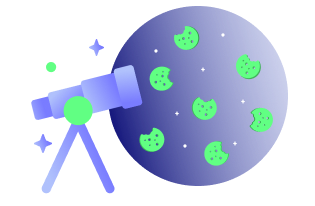Have you ever thought about the value of the data collected by cookies on your website? Website analytics often use cookies to track website visitors and logins and evaluate user data. However, they can also store a lot of Personally Identifiable Information, such as a person’s name, email address, and phone number. Data privacy is a major concern for both consumers and organizations. In fact, according to a study, 79% of consumers consider data privacy as a factor in their purchasing decisions. However, cookies can also be beneficial for website owners looking to attract an audience. By understanding privacy laws, website owners can use cookies to gather valuable information about their visitors, including location and language preferences. So, what information is stored in cookies? Keep reading to find out.
What are Cookies?
Cookies or “HTTP cookies” are small files stored on the user’s browser by different websites they visit. Websites have scripts that generate cookies and add them to the user’s browser. These cookies record the user’s local settings and the websites visited. When the user visits the same website again, the browser sends back these cookies. This allows the website to show personalized and customized information that is relevant to the user’s needs.
Although cookies have a negative reputation when it comes to privacy, they can be beneficial for digital marketers as they can help learn about a user’s activity and improve website engagement. In terms of privacy, it is important for organizations to follow their policies and settings regarding privacy laws and fraud prevention to maintain business ethics and demonstrate that their use of cookies is not harmful to users or society.
What is Cookie Tracking?
Cookie tracking is a technique that helps provide valuable data about users who are visiting your website or searching for your product. You can see their location and their tendency to visit your website again. Ethical cookie tracking can be helpful to both customers and marketers.
For customers, tracking cookies can be useful during online shopping. It can store information about items in a shopping cart, or help the user stay logged in when they toggle between pages or exit their browser.
As a marketer, you can use the data collected through cookies to improve communication with customers and track their activity and engagement with your website content. With this data, marketers can improve and create curated content relevant to their audience.
Types of Website Cookies
Cookies can be divided into two types: necessary and unnecessary. Necessary cookies are essential for the website to function properly and it is impossible to disable them without breaking the site. These cookies do not pose any privacy concerns. Unnecessary cookies, on the other hand, track user behavior and may raise privacy concerns. They are often used by marketers to target their ads to a specific audience.
- Necessary Cookies
Necessary cookies are essential for a website to provide a delightful user experience and function properly. They can be used for online services or managing customer communication, such as session management cookies to keep users logged in, persistent cookies to save user preferences, and cookies that record shopping basket information as users navigate the website.
These cookies, also known as functionality and performance cookies, help improve the user interface and provide a customized, smooth experience for users. According to GDPR laws, these cookies do not require any permission or consent from users as they are necessary for the website to function.
- Non-necessary Cookies
These are the ones that track the browser activity of the user, allowing marketers or website owners to see who is visiting their website, how long they are online, where they click, and what features they use. Examples of these cookies include web analytics and customization cookies. Cookies also control the ads that users see when they visit websites, managing the ad experience and frequency. You can customize these ads based on the user’s search activity.
Social networking cookies, which allow users to share content on social media from a website, are also becoming popular. However, these third-party cookies have sparked controversy due to their potential risk to user security. Privacy regulations like GDPR rules came into existence to protect users against these risks. Therefore, it is possible to develop a GDPR-compliant website while still taking advantage of the benefits of cookie tracking.
Now that you have a thorough understanding of the various types of cookies, let’s dive into the crux of this article: the information stored in cookies.
Common information stored in cookies
First, let’s examine the transfer of cookies between the browser and the server. There are two types of cookie headers: “Set-cookie” and “Cookie.” The server sends the Set-cookie to the browser in response to a request. Each cookie is separated by a comma (;) and each attribute is separated using a semicolon (:).
To send the cookie back to the server, the browser uses the “Cookie” header. In this header, each cookie is separated by a semicolon. And every cookie only contains the name=value pair; the browser can’t send other attributes back to the server.
A cookie comprises valuable data and is made using one or more of these five attributes:
- Domain: It specifies the domain name of the website and indicates which cookies should be sent. The domain name is set to the hostname by default, so the cookie value is sent whenever a request is made to the hostname.
- Value: The information stored through cookies is called the value and it is set in a “Key” and “Value” pair. It is typically a string in the format of “name=value”. If there are multiple cookies for a request, they are separated by semicolons and spaces, like this:
“Cookie: value1; value2; name1=value1” - Path: Similar to the domain, the path specifies the webpage that sets the cookies. It indicates a URL path that must exist in the requested resource before sending the cookies.
- Secure: It ensures that the cookies are only sent to HTTPS servers. The purpose of the “Secure” attribute is to prevent unauthorized parties from accessing or observing the data.
- Expiration: Expiration is a date after which the browser will delete the cookie. It specifies the date when the browser should no longer send the cookie to the server. If it is left empty, the cookie will expire as soon as the browser is closed.
Before we go any further, it’s important to understand that using cookies to collect information about people has some risks. While this information can be useful, you must obtain permission before using it. Laws like GDPR make it illegal for websites to use certain tracking cookies without user consent, except for those necessary for the website to function. It is best to follow rules for using cookies and ensure that you are not invading people’s privacy. Even tech giants like Google, Facebook, and Amazon have faced severe sanctions for violating these rules. For small businesses, these penalties could be financially devastating.
Here are some resources to help you understand how to use cookies without breaking the law:
Essential information is collected using cookies to help website owners resolve queries or improve offerings. Additionally, you can analyze and revamp marketing approach gaps using this information.
Here are some most common information stored in cookies:
Consumer shopping patterns and interests
Cookies can be a great benefit for e-commerce websites looking to increase their sales. They collect data that enables you to understand user demographics and website usage analytics. You can also analyze whether a user will visit the site again and become a repeat customer. Some successful e-commerce sites use both necessary and unnecessary cookies to create a pleasant experience and effective communication.
Location or device information
A website owner can also monitor the location of the user, based on which they can understand the region to which their customers belong. This can help in building a region-focused advertising and marketing strategy. The website also stores device-related information.
Browsing history
If the user does not clear the cookies from their browser, it is possible to track their browsing patterns and check which websites they have visited and how long they spent on each website. If users are frequently closing your website within a short period of time, it may mean they are unable to find useful information on the site. Cookies can also help you identify broken links on your website. By using this information, you can improve your website and increase page visits.
Visited website subpages
You don’t want your users stuck in an endless maze and roaming within your website to find logical and relevant information. You also don’t want them to close the website. To avoid these situations, use cookies to track the subpages visited by your users and create an efficient information architecture on your site.
User’s personal information
Cookies track and store personal information about the user, which websites can use in the future. They store data such as name, residential address, email address, and phone number. Websites can use this information to send customized pop-ups or offers to users upon their visit and send marketing campaigns. For example, a weather app can customize information for a user’s second visit based on the address they entered on their first visit.
Login information
This is probably the most commonly seen information stored in cookies. Cookies can also help users by storing their login information for the first time. This allows users to use the autofill feature to log in to the website on every visit without having to remember or enter their passwords, providing a smooth experience that may influence them to revisit the site.
Stored preferences
Cookies can help store the preferences that users have set on the website according to their likes and dislikes. For example, they can set the language, themes, fonts, etc. When users visit the same website again, cookies can help restore such preferences to provide a personalized experience. This will help improve the user’s experience and prolong the amount of time they spend on the website.
Website analytics
You can obtain different types of analytics, such as page views, bounce rates, and time durations, from cookies. By using this information, you can identify any bottlenecks that cause users to close the site suddenly. You can then improve the content and optimize the performance of the website.
Takeaway
As mentioned earlier, cookie tracking can be both beneficial and harmful depending on how websites use them. Ethical cookie tracking helps website owners comply with privacy laws and improve customer engagement online. On the other hand, when used correctly, cookie tracking helps in understanding the target audience and their preferences, optimizing website content, and enhancing the user experience on the website.
Author bio: Sweta is an experienced content strategist at factoHR, and having a keen interest in communication and the latest trends that are useful to entrepreneurs. Her passion for learning aids the team members in representing new ideas that later help businesses achieve their mission and vision. You can find her past work on https://community.thriveglobal.com/author/sweta-sharma/.
Disclaimer: This article is for general informational purposes only and should not be taken as legal or professional advice. The views and opinions expressed in this article are solely those of the author and do not necessarily reflect the views of our organization. We do not endorse any products or services mentioned in the article.