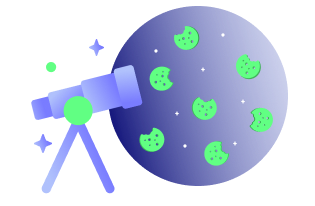If you’ve spent time on the internet, you’ve likely encountered the terms ‘session cookies’ and ‘persistent cookies.’ Unlike the sugary treats found in a pantry, these digital cookies play a crucial role in streamlining and personalizing the online experience. However, they also raise concerns about data privacy and personal information security. In this blog, we’ll delve into the cookie jar to explore the differences between them and how to manage them effectively.
What are session cookies?
Session cookies are temporary data files that websites place on a device while it’s actively being used. These cookies are designed to enhance the browsing experience within a specific session. Here’s what you should know about session cookies:
- Short lifespan: They exist only as long as the browser remains open and are automatically deleted upon closure.
- Remember user actions and preferences: Session cookies help websites remember choices and actions taken during a browsing session, such as items added to a shopping cart or login status.
- Improve website performance: By locally storing specific information on your device, session cookies reduce the need for repeated server requests, leading to a faster browsing experience.
- Potential user tracking: Although session cookies are typically harmless, they can be utilized to track user behavior within a website, potentially giving rise to privacy concerns.
Pros of session cookies:
- Enhanced user experience: Improve browsing within a single session.
- Temporary: Automatically deleted when the browser is closed.
- Security: Helps authenticate users during a session.
Cons of session cookies:
- Limited persistence: Can’t remember preferences across sessions.
- Privacy concerns: May track user behavior within a website.
- Session loss: Data loss if the session ends unexpectedly.
- Cross-device incompatibility: Tied to a specific device and browser.
Read more about session cookies.
What are persistent cookies?
Persistent cookies, on the other hand, are like the digital equivalent of a long-lasting bookmark. They stick around on your device even after you close your browser and can last for a predetermined duration or until you manually delete them. Here’s what you need to know about persistent cookies:
- Remains on the user’s device until they expire or are manually deleted: Persistent cookies have a longer lifespan and persist across multiple browsing sessions. They remain on your device until they reach their expiration date or until you decide to remove them.
- Remembers user preferences and login info across browsing sessions: Persistent cookies are often used to remember login credentials, language preferences, or custom settings, providing convenience to users when they return to a website.
- Used for targeted ads and tracking: Marketers and advertisers often employ persistent cookies to track your online behavior over time. This information is then used for targeted advertising, which can be unsettling for privacy-conscious individuals.
- Improves website performance by reducing server requests: Similar to session cookies, persistent cookies also help reduce server load and improve website performance by storing data locally.
Pros of persistent cookies:
- User convenience: They remember login info and preferences, making the user experience more convenient.
- Personalization: Enable personalized content and targeted ads, enhancing engagement.
- Consistency: Maintain settings across sessions for a seamless experience.
- Efficiency: Reduce server requests for faster page loading.
Cons of persistent cookies:
- Privacy concerns: Potential for invasive tracking without consent.
- Targeted advertising: Can feel intrusive as they track user behavior for ads.
- Security risks: If compromised, login data can be accessed.
- Data accumulation: May occupy storage space over time.
- Cross-device incompatibility: Tied to a specific device and browser, not transferable.
Now that we’ve dissected both session and persistent cookies, let’s summarize their differences:
| Feature | Session Cookies | Persistent Cookies |
| Lifespan | Erased when the browser closes | Remains on the user’s device until they expire or are manually deleted |
| Purpose | Remembers user actions and preferences during a browsing session | Remembers user preferences and login information across multiple sessions |
| Performance Improvement | Enhances website performance by reducing server requests | Aids in website performance optimization by reducing server requests |
| Storage space | Doesn’t occupy much space | May occupy storage space over time |
| Privacy Concerns | Can potentially track users, leading to privacy concerns | Used for targeted advertising and tracking, potentially raising privacy concerns |
How to Manage Cookies
Proper management of cookies on your website is imperative, aligning with laws and regulations that safeguard personal data. Notably, adherence to GDPR and CPRA is essential to avoid significant fines.
Consider the case of Google, which incurred a €100 million fine in 2020 for deploying advertising cookies on visitors’ devices without prior consent. Similarly, Amazon faced a €35 million fine for the same infringement.
While collecting data enhances visitor experiences, prioritizing visitor privacy is paramount. Initiate by confirming whether your website utilizes cookies. Most websites do, and employing a cookie scanner aids in identifying the types and functions of these cookies.
Furthermore, you can use a web browser’s developer console to reveal the specific cookies used by your website, but it is time-consuming.
Upon determining the cookies utilized, establish a comprehensive cookies policy and manage consent for each visitor. Despite some visitors accepting all cookies, your responsibility is to ensure that only agreed-upon cookies are placed on their browsers.
Here’s a guide to effectively manage cookie consent:
- Notify users about cookie usage through a clear pop-up.
- Clearly state the types of cookies used, their purposes, functionality, and their impact on visitors.
- Provide options for visitors to accept all, reject all, or select cookie preferences.
- Enable easy withdrawal of cookie consent.
- Never store cookies without explicit visitor permission.
- Wait for at least 6 months (depending on the law applicable) before asking for cookie consent again.
It’s crucial to empower users to autonomously manage cookies. Consider these approaches for user-controlled cookie management:
- Blocking cookies: Users can block all cookies or selectively block third-party cookies, commonly used for cross-website tracking.
- Deleting cookies: Browsers allow manual cookie deletion, either site-specific or complete removal.
- Exceptions: Users can make domain-specific exceptions, enabling cookie blocking or acceptance based on preferences.
- Do Not Track (DNT) Feature: Some browsers offer a DNT feature signaling the user’s preference not to be tracked, though websites aren’t obligated to honor this request.
- Clearing site data: Modern browsers allow users to wipe data for specific websites, including cookies, cached files, and site-related data.
Conclusion
In conclusion, session cookies and persistent cookies are both integral parts of your online experience, but they serve different purposes and come with varying implications for your privacy. Session cookies enhance your browsing experience within a single session, while persistent cookies remember your preferences across sessions and can be used for tracking and targeted advertising.
You may have heard of the impending cookieless future, but for now, understanding these differences empowers you to make informed decisions about your online privacy.
Author’s bio: Francis King is the Head of Demand Generation at OnlyDomains, a domain management solution that offers global services and support accessible from anywhere in the world. Having joined the team in 2009, Francis is their go-to expert for all things related to online advertising. You can find his work here.
Disclaimer: This article is for general informational purposes only and should not be taken as legal or professional advice. The views and opinions expressed in this article are solely those of the author and do not necessarily reflect the views of our organization. We do not endorse any products or services mentioned in the article.