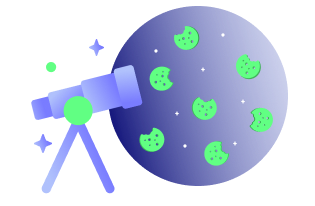Cookies play a crucial role in our browsing experience, serving as digital breadcrumbs that remember our preferences and help websites deliver personalized content. However, have you ever wondered what happens when you delete these tiny data files from your browser?
In this article, we will delve into the consequences of deleting cookies and explore their implications on your online activities. Understanding the impact of this action will empower you to make informed decisions about your privacy and browsing habits.
Cookies are like little parcels of information that websites send to your browser when you visit them. They serve a vital role in enhancing your browsing experience by allowing websites to remember important details about your visit.
Think of them as helpful assistants that remember your preferences, making it easier for you to revisit the website and ensuring the site provides you with relevant and personalized content. By storing this information, cookies create a seamless and customized browsing experience tailored specifically to your needs.
Read more: Internet Cookies
Personalization
Cookies play a vital role in enhancing the browsing experience by allowing websites to remember your preferences, such as language selection, font size, and theme customization.
When you visit a web design company’s site and accept their cookies, they can tailor the content to match your specific needs. This customization ensures that you receive relevant information about web design services available in Dallas, creating a more personalized and efficient browsing experience.
Authentication and login persistence
Cookies store authentication tokens and session identifiers, enabling seamless login experiences and persistent sessions across multiple visits to a website. This eliminates the need to repeatedly enter login credentials and simplifies access to personalized features.
Shopping cart and user preferences
Cookies facilitate adding items, saving preferences, and maintaining selections as you navigate through an e-commerce site. This feature streamlines the checkout process and ensures a seamless shopping experience.
Analytics and performance tracking
Cookies help website owners gather valuable insights into user behavior, such as page visits, time spent, and navigation patterns. This data is used to optimize website performance, identify areas for improvement, and deliver relevant content.
Read Also: Can Cookie Consent Hurt Your Website’s SEO?
Session management
Session cookies are temporary and essential for the proper functioning of websites. They enable you to navigate between pages and maintain your login status during browsing. Once you close your browser, session cookies are typically deleted.
What information do cookies store?
Cookies store specific information that websites use to enhance your browsing experience. This information can include:
Preferences: Cookies store your preferences, such as language selection, region settings, and theme preferences, allowing websites to customize their content to suit your preferences.
Login credentials: When you choose the “Remember Me” option during login, cookies store your authentication details, enabling automatic login on subsequent visits.
Browsing history: Cookies track your website visits and navigation patterns, providing personalized recommendations and improving your overall user experience.
It’s important to note that cookies do not typically contain personally identifiable information (PII), such as your name, address, or contact details. Instead, they store unique identifiers and encrypted data to maintain your privacy.
7 consequences of deleting cookies
When you choose to delete cookies from your browser, it can have several consequences on your browsing experience. Here are some specific outcomes to consider:
Loss of personalized settings and preferences
Cookies play a vital role in remembering your preferences and settings on websites. Deleting cookies will result in the loss of these personalized configurations. For example, you may need to reselect your language preference, customize your layout, or adjust your notification settings.
Need to re-enter login credentials
When you delete cookies, websites can no longer recognize your device and stored login information. As a result, you will need to manually enter your login credentials each time you visit a website that previously remembered your login status.
Limited personalization
Websites rely on cookies to offer personalized content based on your previous interactions. Deleting cookies can limit the ability of websites to provide tailored recommendations, suggestions, and targeted advertisements. You may receive more generic content that doesn’t align with your interests.
Loss of saved items and shopping cart data
E-commerce websites often use cookies to store items in your shopping cart or to remember your saved preferences for future visits. When cookies are deleted, these saved items and preferences will be lost, requiring you to start the shopping process from scratch.
Reduced website functionality
Some websites utilize cookies to enable specific features and functionalities. Deleting cookies may result in the disabling of certain features, such as remembering your progress in online forms, maintaining website session continuity, or providing personalized recommendations.
Impact on website analytics
Cookies are used by website owners to collect anonymous data on user behavior, helping them analyze website performance and make improvements. When cookies are deleted, this data is no longer available, making it challenging for website owners to gather accurate analytics and make informed decisions.
Increased privacy (in certain cases)
While cookies play a role in personalizing your browsing experience, they also have the potential to track your activities across multiple websites. Deleting cookies can enhance your privacy by removing these tracking mechanisms. However, it’s important to note that some websites may still employ alternative methods to track user behavior, even without cookies.
There are different ways to delete or clear cookies, depending on what web browser you are using.
How to delete cookies in Chrome?
- Click the three-dot menu icon in the top-right corner.
- Select Settings from the menu.
- Select Privacy and security from the sidebar.
- Select Clear browsing data.
- Go to Advanced and Choose the time range you want to clear or select All Time for a comprehensive deletion.
- Make sure Cookies and site data are selected.
- Click Clear data to confirm.
Or you can remove cookies set by specific websites:
- Select Privacy and security and click Cookies and other site data.
- Click See all site data and permissions.
- Delete cookies from the list of websites.
How to delete cookies in Firefox?
- Click on the three-lined hamburger menu icon.
- Click on Settings.
- In the left panel, click on Privacy & Security.
- Find Cookies and Site Data.
- Click on Clear Data under it to delete cookies.
Or you can remove cookies set by specific websites:
- Click Manage Data after going to Privacy & Security
- Search for the WordPress site whose cookies you want to delete.
- Click Remove All Shown to delete all cookies for a website.
- To remove selected items, click Remove Selected.
- Click Save Changes.
How to delete cookies in Safari?
- Go to Safari > Preferences > Privacy.
- Click Manage Website Data.
- Select the website(s) you want to clear.
- Click Remove or Remove All.
- Click Remove Now to confirm.
Conclusion
In conclusion, deleting cookies from your browser can have both positive and negative consequences on your browsing experience. On the one hand, it can enhance your privacy by removing tracking mechanisms. On the other hand, it comes with trade-offs that can significantly impact your browsing convenience and personalization preferences.
Therefore, before deciding to delete cookies, it is crucial to carefully consider the benefits and drawbacks. Evaluate your privacy concerns and weigh them against the potential impact on your browsing convenience and personalization preferences. Finding the right balance is essential to ensure a browsing experience that meets your needs while protecting your privacy.
Author bio: Irfan Rehman is a seasoned tech entrepreneur and the CEO of Clickysoft, a web design company in Houston. Under his leadership, Clickysoft was propelled to prominence in the digital landscape. His expertise in innovation and empowering businesses in the digital age has earned him industry recognition.
Disclaimer: This article is for general informational purposes only and should not be taken as legal or professional advice. The views and opinions expressed in this article are solely those of the author and do not necessarily reflect the views of our organization. We do not endorse any products or services mentioned in the article.