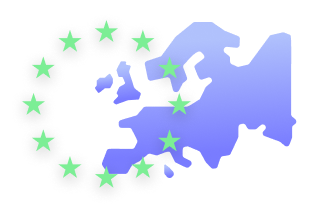A WordPress website is incomplete without great WordPress plugins. They make the website run efficiently with additional features.
The commitment of WordPress to providing its users with the best experience is evident from how they have facilitated GDPR compliance in their latest versions. From settings for initiating data rights requests to adding a privacy policy page, they take privacy seriously.
In this post, we will discuss the 10 best WordPress plugins for GDPR compliance (plus a bonus plugin!).
What is GDPR?
The General Data Protection Regulation (GDPR) is a data privacy legislation that regulates the privacy and protection of data of people within the EU. It came into force on May 25, 2018.
Any organization that supplies goods or services to people (collect and use their personal data) within the EU must comply with it.
The GDPR mandates organizations to be transparent about how they handle personal data. It advocates lawful and fair processing of the data.
Lawful and fair processing includes (but is not limited to):
- Asking users their consent to collect and process personal data
- Limiting collection, processing, or storing of personal data within the intended purpose
- Deleting data after you meet your purpose for processing and storing the data
- Making provisions for users to exercise their data rights
- Ensuring security measures against data breaches
Non-compliance could lead to heavy financial penalties and other strict actions.
The GDPR fines can go up to €20 million or 4% of your organization’s annual global turnover.
Read more about GDPR here.
WordPress Plugins for GDPR compliance
Here are 10 WordPress plugins to make your website GDPR compliant:
CookieYes | GDPR Cookie Consent & Compliance Notice (CCPA Ready)
GDPR makes it clear that identifiers like cookies (non-essential) require the users’ consent to store them on their devices. The common practice to implement is to use a GDPR cookie consent banner on your website. Such a banner will notify the visitors of the cookies used by the website and its purpose.
CookieYes GDPR Cookie Consent & Compliance Notice is the best plugin to install a cookie banner on your WordPress website. Its popularity is evident from the over 1 Million active installations it currently has.

It comes with features like,
- Customize the cookie consent banner (content, text, button or link, user choice-based banner behavior)
- Setting to add cookie scripts and their details
- Shortcodes to cookie audit module to display the list of cookies on the website privacy/cookie policy.
- Option to add “Do Not Sell My Personal Information” link on the banner for CCPA compliance
- Auto-translation of the banner
- Supports LGPD (Brazil privacy regulation) requirements
- Compatible for CNIL cookie consent guidelines
To know more about the plugin and how to set it up on your website, click here.
WPForms
WPForms is one of those plugins that has aligned itself with GDPR standards.
The WordPress plugin for adding forms to your website has additional features added just for your website to comply with GDPR.
The GDPR enhancement features make it different from other plugins for website forms. If you enable the feature, it will stop collecting and storing the users’ information, such as IP address, device information from the form. Also, all cookie and geo-location tracking will stop.
You can also add a “GDPR Agreement” field that will add a consent checkbox to the form. This checkbox is for users to explicitly give their consent to collect and store the submitted information.
It has 4+ million active installations.
Click here for more information.
OptinMonster
OptinMonster is a great plugin for creating popups and for your marketing purpose. You can create a wide range of email opt-ins and interactive popup forms.
The smart targeting and personalization features will let you show popups based on the location of the users.
You can build beautiful exit-intent popups to reduce cart abandonment and convert them to customers.
It offers onsite retargeting, i.e. you can provide a custom user popup experience based on their revisits, browser cookies, device, and location.
The plugin boasts of over 1 million active installations.
Watch the video to learn more about the plugin.
Shared Counts
Shared Counts is a social media plugin for WordPress sites. It lets you show social media buttons on your website for the users to share your posts on different social media platforms. It displays the share counts too.
Unlike other plugins or applications, it does not use cookies or any other tracking techniques or stores personal data for its functioning. Hence, it is safe to use if you want to add social buttons and still be GDPR compliant.
MonsterInsights
MonsterInsights is a WordPress plugin developed for managing Google Analytics. It eases the installation and handling of Google Analytics. You do not require the Analytics code to install it.
The customized reports will make your analysis easy.
It also helps you to anonymize IP addresses and disable user ID and author name tracking. The plugin blocks Google Analytics scripts before obtaining user consent.
It has 2 + million active installations to date.
Learn more about the plugin features here: https://youtu.be/IbdKpSygp2U
WP AutoTerms
Legal pages like privacy policy, terms and conditions, and cookie policy are crucial for a website. They help a website to maintain transparency in lawfully processing personal data, which is what GDPR requires.
WP AutoTerms facilitates creating these pages for your WordPress website.
You can also create and manage your legal pages for the website.
You can also create legal pages for CCPA compliance.
WP GDPR Compliance
WP GDPR Compliance is a plugin that handles various areas on your website for GDPR compliance.
A few features of the plugin are:
- Option to add opt-in for selected scripts
- Checklist to identify the collection and storage points of private data
- Encrypted logs and double opt-in for emails
- Data anonymization
Delete Me
This plugin lets users easily exercise the “right to delete.”
Delete Me allows the users to delete their account from your website.
Using the plugin, they can delete posts, links, and comments. If it is a multisite network, then they can delete themselves from a single site or the entire network.
BackWPup
BackWPup is a WordPress plugin to back up data to services like Dropbox and FTP.
It stores the data in an encrypted form and creates a log of the same for easy documentation.
If the backup runs into any problem, it will immediately alert you.
It currently has 700,000+ active installations.
WP Activity Log
WP Activity Log is an easy-to-use web activity monitoring WordPress plugin from WP White Security. It keeps track of changes made to the website so that you can be aware of any suspicious activity.
It keeps track of changes in content as well as settings, profile, network, or database.
The plugin helps you keep the log of all the activity and hence, enhances security and protects your site by being aware of the changes.
To know more about what events the plugins keep track of, click here.
Time for a bonus plugin!
Analytify
Analytify is yet another WordPress plugin for managing Google Analytics on your website. It lets you easily integrate Analytics into your WordPress website. You can view all your important Analytics data in a comprehensible form on a single page.
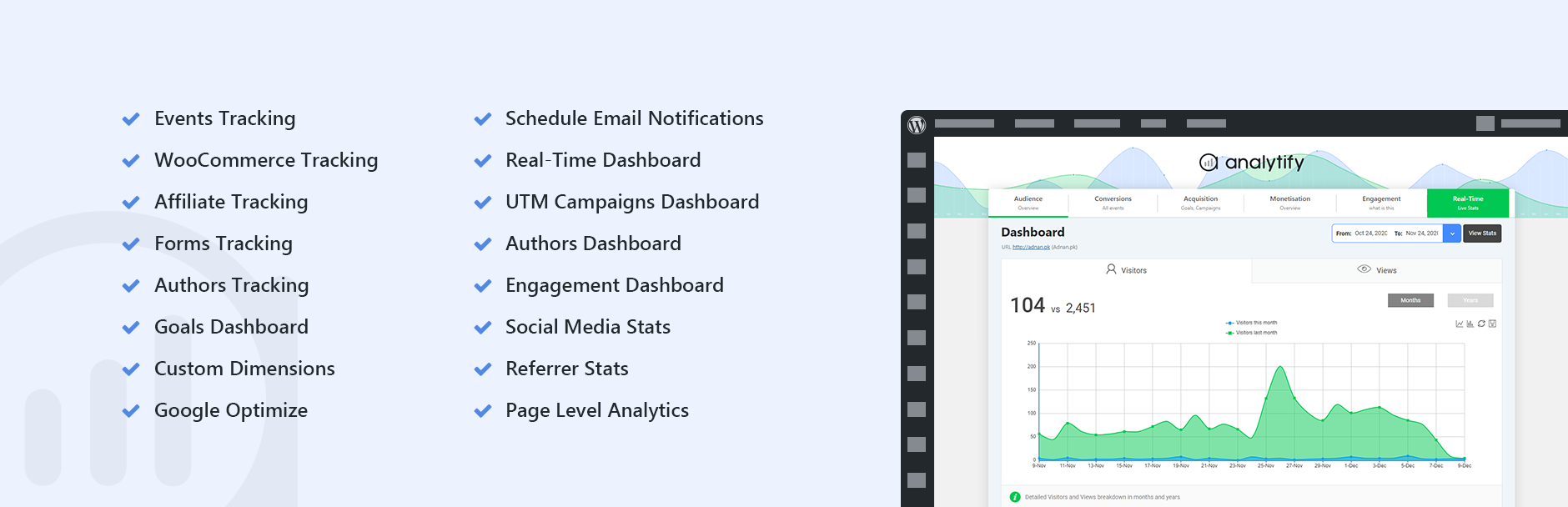
For GDPR compliance, Analytify offers a few features, to simplify the anonymization of IP addresses. The plugin currently has more than 70,000 active installations.
Wrapping Up
We hope you liked the list of WordPress plugins that will help your website to be GDPR compliant.
WordPress plugins, in general, are useful for your website, whether it’s a product site or blog.
While these plugins make it easy to achieve GDPR compliance, we recommend that you get legal assistance, wherever possible. You must audit all the plugins before choosing the best ones for your WordPress website.
There are many more useful plugins for your WordPress website out there! You may have installed a lot of them already. Use any WordPress themes and plugin checker tool to find out.
Disclaimer: This blog post does not intend to be a substitute for legal advice. Therefore, for any legal assistance related to GDPR compliance, you should seek the services of an attorney.
![10 Best WordPress Plugins For GDPR Compliance [2021]](https://www.cookielawinfo.com/wp-content/uploads/2021/02/10-Best.png)