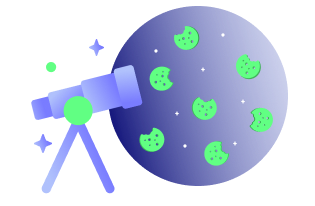Did you know that on December 19, 2021, around 1.63 million WordPress sites were attacked, with 13.7 million attacks within 36 hours? This proves how easy it is to exploit the most popular content management systems’ vulnerabilities. Everyone from professionals to a novice in technology hosts their site on WordPress. However, this allows cybercriminals to use the platform’s vulnerabilities to hack websites, steal data, or even spam to their benefit. Such an issue requires building enough protection for WordPress security. WordPress is well-known for its plugins that cater to specific needs. They range from collaborative publishing tools to robust WordPress security plugins that ensure the protection of your website. These plugins can improve the functionality of your website, increase its performance, and enhance its security.
Check out ten (plus a bonus plugin) WordPress security plugins you can use to protect your website.
Are you launching a new WordPress website? Don’t forget to check out our must-have website pre-launch checklist. Get all the information you need to launch your website with confidence.
Wordfence is a top choice when it comes to securing your WordPress site. It offers real-time blocking of known attackers, malware scanning, two-factor authentication, and more.
The basic version of this plugin is available at no cost and includes a firewall and malware signatures to protect against malicious IP addresses.
Features:
- Tracks visitors to your site, including any attempted hacks, in real-time.
- Monitors password use and notifies of security breaches to the administrator.
- Limits the number of unsuccessful login attempts
- Implements two-factor authentication for logins.
- Provides a centralized interface for monitoring multiple sites in the pro version.
Cons:
- Installation and configuration require technical knowledge and experience.
- Full-site scans to identify security flaws may slow down your site’s speed and consume bandwidth.
- It may mistakenly flag legitimate traffic as malicious, resulting in false alarms and unnecessary security alerts.
Pricing: The free version comes with basic features The Premium version starts at $99/year and goes up to $950/ year.
Active installations: 4+ million
All In One WP Security & Firewall is a useful plugin for implementing best practices for WordPress security. It provides login security tools and plugins to help protect your website from malicious attacks and data breaches.
It helps users discover vulnerabilities on their websites, monitor potential dangers, and protect their sites from further intrusion with its firewall feature. In addition to providing security for WordPress sites, this plugin also offers a range of SEO tools for businesses running eCommerce sites on WooCommerce. These include complex SEO modules, smart SEO schema markup, a robust SEO sitemap suite, a local SEO module, Google AMP SEO, and WooCommerce SEO.
Features:
- Disables access after multiple unsuccessful login attempts.
- Offers a directory of locked-out users and the ability to restore access to specific accounts.
- Provides a tool to create secure passwords.
- Prevents user accounts and third parties from discovering user details through author permalinks.
- Includes an option to “whitelist” certain IP addresses.
- Allows you to track login and logout activity for different users.
Cons:
- Does not offer options for cleanups.
- Does not have a malware scanner.
- Bot protection may interfere with indexing activities.
Price: Free
Active installations: 1+ million
The iThemes Security plugin for WordPress was developed by the team behind BackupBuddy and boasts a user-friendly interface with plenty of customization options. Given the current phishing statistics, it’s essential to implement integrity checks, security hardening, limited login attempts, strong password enforcement, 404 detections, brute force protection, and more to protect your website.
The pro version of iThemes Security offers additional advanced features such as scheduled scanning, two-factor authentication, and Google reCAPTCHA for comments.
Features:
- Sends out email notifications when potentially harmful files are updated on a website.
- Sets a maximum number of failed login attempts before locking the user accounts.
- Protects WordPress themes and plugins from potential threats.
- Identifies and stops all attempts to breach databases and filesystems.
- Uses backup options to safeguard the database from accidental deletions.
- Encourages the use of strong passwords for all accounts.
Price: The Basic version costs $99. The other two versions — Plus and Agency discounts cost $119.40 and $179.40, respectively.
Active installations: 1+ million
Bulletproof Security is a free-to-use plugin that works effectively and protects a WordPress website against brute-force attacks. Its one-click installation wizard makes it easy to set up. While basic features are quick to access, their advanced Features: can be configured manually. It lets you declutter the control panel of your WordPress security plugins by making the appropriate edits. Similar to authors using collaborative WordPress editing, Bulletproof helps multiple developers coordinate to secure the website.
Features:
- Automatically logs out idle sessions for security purposes.
- Protects your WordPress site with an effective intrusion detection and prevention solution.
- Limits login attempts, scans for code vulnerabilities, blocks IP addresses and detects fake traffic.
- Improves the speed and efficiency of the website by using caching options.
- Sends out an email with detailed security records if a user is locked out due to multiple unsuccessful login attempts.
Cons:
- Offers no auto-cleanup.
- Provides limited options for firewall protection.
- The repair function may lead to file deletion.
Price: There is a free version with basic features. Else, you can buy it for $69.95, a lifetime version.
Active installations: 40, 000+
And now for a bonus plugin…
CookieYes | GDPR Cookie Consent & Compliance Notice (CCPA Ready)
CookieYes is a simple and user-friendly plugin that helps your website to be compliant with GDPR and CCPA regulations by displaying a customizable cookie notice banner to visitors. While not directly related to security, the CookieYes cookie notice plugin is a valuable addition to any website for privacy compliance.
Its easy integration with the CookieYes web app makes it a breeze to manage and track your website’s cookie usage, ensuring that you are always in compliance with GDPR and CCPA regulations
Features:
- Customizable banner design and text, including language
- Automatic cookie scanning and categorization
- Granular opt-in and opt-out options for cookie management
- Automatic cookie blocking until user consent is obtained
- Cookie consent logging for audit purposes
- Integration with the CookieYes web app for advanced cookie management
Price: The plugin also offers a free version that provides most of the necessary features for compliance. If you want to access advanced features, such as an increased pageview limit, you can upgrade to one of the premium versions by integrating it with the web app. The premium plan starts from $10/month.
Active installations: 1+ million
Try CookieYes on your WordPress websiteReally Simple SSL is a plugin for WordPress that automatically detects your settings and configures your website to run over HTTPS.
You can easily switch your website from HTTP to HTTPS by using the free SSL certificate offered by Really Simple SSL. It will give you access to built-in tools to help you deal with SSL issues without having to update your website’s code. It follows WordPress standards, giving you access to all necessary functions without having to navigate through unnecessary code. Additionally, this plugin will not negatively affect your website’s speed.
Features:
- Migrates your website with SSL Migration.
- Checks your server health, as your server configuration is equally important for website security.
- WordPress Hardening feature enables configuration tweaks and tackles security vulnerabilities.
- Extensive scan detects the source of mixed content that is not fixed automatically.
Cons:
- Requires integration with other security plugins
- Does not support wildcard certificates
- One-click setup is not available on all hosting providers
Price: Its basic version called Personal starts at $39.
Active installations: 5+ million
Akismet is a WordPress plugin that prevents spam comments by using an algorithm that goes through blog comments and eliminates spam. The algorithm picks up knowledge from its inadequacies and the choices made by other websites.
It works with WordPress’s best contact form plugins and has stopped billions of spam comments. It’s easy to use, takes only a few minutes to set up, and has affordable plans for personal and commercial websites.
Features:
- It scans through your website posts, forms, and comments.
- Check spammy or malicious URLs in the comment body to remove them quickly.
- Create a comment status record to show when Akismet or a human moderator approved it.
- Allow administrators to set spam filters for specific keywords and URLs.
- Delete unnecessary spam comments, freeing up space on your server and accelerating your WordPress site.
Cons:
- Valid comments may be filtered as spam if labeled as such by a site owner
- Plugin’s algorithm may not always detect all spam
Pricing: Their basic, Plus plan starts at $8.33/month and can go up to $208.33 for an Enterprise Plus plan.
Active installations: 5+ million
Sucuri is one of the well-known WordPress security plugins for its standard WordPress security hardening features. It offers unmatched protection for WordPress websites since it checks for common threats. It has a DNS-level firewall combined with its Content Delivery Network (CDN) that significantly increases performance and speeds up your website.
Moreover, it can clean up any virus that may have infiltrated your WordPress site at no extra charge. Use it to clean up a website that has been compromised by malware.
Features:
- Sucuri comes with SiteCheck remote scanners that remain updated to counter security issues like website errors, malicious content, blocklisted status, etc.
- Leverage enhanced security by linking Sucuri Firewall to the WordPress plugin using a web application firewall (WAF).
- Offers tools to verify the authenticity of the original WordPress installation’s PHP, JavaScript, and CSS files.
- Prevents brute force attacks and keeps your site secure by employing signature detection, Captcha validation, 2FA, geo-blocking, limit login attempts, etc.
Cons:
- Lack of automated cleaning of files makes it time-consuming
- Support could be better by responding and resolving issues more quickly
Pricing: Its Basic Platform plan costs $199.99/year and goes up to $499.99/year.
Active installations: 800,000+
#8 Jetpack
Jetpack provides security, performance, and growth tools for WordPress sites.
When it comes to ensuring the security of your website, improving its performance, and monitoring its activity, Jetpack is unmatched. It is one of the popular WordPress security plugins that can scan your site for potential security vulnerabilities.
Jetpack lives up to its slogan of “Hassle-free design, marketing, and security” by prioritizing the convenience of its users. It offers a wide range of “modules” that can be easily enabled or disabled. Simply toggle on the module to access its features, or switch it off to stop the associated code from being loaded or executed.
Features:
- Mitigates security issues through decentralized malware scanning.
- Prevents spam by disabling spam comments on a blog.
- Sends out email notifications when your WordPress site is down.
- Protects your website from attacks and malicious software with brute force security.
- Automatically detects malware and sends out an early warning of potential attacks.
Cons
- It has an obtrusive UI
- It can decrease WordPress performance
- It can slow down page loading speed, negatively impacting SEO and user experience on your website
Pricing: You can use its essential features for free, but the premium plans start at $3.50/month and go up to $29.00/month.
Active installations: 5+ million
The UpdraftPlus WordPress backup plugin is well known for its ability to set up automatic backup schedules.
The plugin is a popular tool with over three million Active installations. It helps make restoring backups easy by allowing you to store your database and file backups in the cloud and access them with a single button. The plugin makes it simple to create and restore full backups of your site, which can be transferred to a separate, off-site location for added safety.
Features:
- Offers multiple installations that work with WPMU/WordPress Network
- Offers backup sites of up to 100 GB, limited by hosting file size (offer)
- Easily copies any external databases and files to your WordPress installation.
- Ensures quick and predetermined backups.
- Offers backup integration with Google Drive, Microsoft’s OneDrive, and Dropbox.
- Creates a separate backup file for each WordPress entity.
Cons
- Lack of real-time backups can be a problem for highly dynamic sites such as WooCommerce stores or online communities
- It creates five separate files for a full backup, requiring users to keep track of multiple files
Pricing: A personal package starts from $70/year and goes up to $399/year.
Active installations: 3+ million
BackWPup is a powerful WordPress security plugin that helps make full WordPress backups at no cost. You can store the backup on the cloud like Amazon S3, Dropbox, Rackspace, email, or even your machine.
New users of WordPress website hosting can leverage the benefits of the BackWPup plugin. It offers free solutions with all the necessary features for backing up data. In addition to backing up your WordPress sites, it allows you to restore backups directly from the WordPress dashboard.
The BackWPup plugin is easy to use, taking only a few moments to back up your WordPress site and get it back online after any security incident. It can also safeguard your website from intrusions and allow you to perform maintenance without worrying about the site going down.
Features:
- Saves backups in a folder or uploads them via FTP
- Sends out an email notification for backups
- Helps to save copies of your WordPress installation, customizations, plugins, and media
- Integrates with various cloud storage providers, including Dropbox, Amazon S3, Microsoft Azure, Rackspace, and SugarSync
- Helps to save automated backups at regular intervals
- Takes full backup of your website and database.
Cons
- Slower restoration process
- No option for a money-back guarantee if the customer is not satisfied with the product
- Complicated UI for those new to WP plugins
Pricing: Choose from a range of premium packages from $69.00 to $349.00.
Active installations: 700,000+
Bottomline
The above-mentioned WordPress security plugins are just a few options to consider. Many WordPress security tools can help combat security issues your website faces and make it GDPR compliant.
Once you decide on a preferred security plugin, be sure to keep it updated and consider switching to other tools if your needs change. Installing a security plugin is a good first step in keeping your site safe, but it is always best to have human supervision for optimal WordPress security.
Author bio: Lucy Manole is a creative content writer and strategist at Marketing Digest. She specializes in writing about digital marketing, technology, entrepreneurship, and education. When she is not writing or editing, she likes to read books, cook, and travel.
Disclaimer: This article is for general informational purposes only and should not be taken as legal or professional advice. The views and opinions expressed in this article are solely those of the author and do not necessarily reflect the views of our organization. We do not endorse any products or services mentioned in the article.