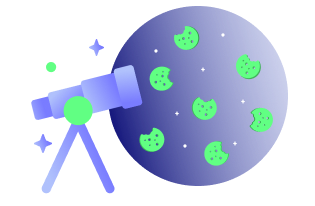Did you know there is a simple tool that will help revolutionize your customers’ shopping experience on your e-commerce website? They are called website cookies.
Website cookies are small data files that websites store on visitors’ devices. The information stored by cookies helps websites monitor certain activities on visitors’ devices and recollect certain information when they visit the website again. For example, an e-commerce website will use cookies to remember shipping information for the order fulfillment system.
Cookies also allow websites to gather information about the pages these users visited and provide relevant analytics for their activity on the website. Once stored on a browser, cookies can activate certain website functionalities. Aside from gathering information, websites can also use cookies to personalize the user experience. This article will explain the ways in which cookies help e-commerce websites.
First, let’s cover the basics.
Or, if you prefer, feel free to skip ahead to the main part.
When users visit a website, their browser sends a request to a web server to receive a webpage. When the server shares the webpage with the browser, it also sends cookies alongside it. These cookies are stored on the device.
The behavior of cookies on the browser and device depends on the type of cookies that the website server has sent. To understand how e-commerce websites can use cookies, you need to know about the different types of cookies.
Types of cookies used by e-commerce sites
Different types of cookies can perform various functions. Here are some of the most common types of cookies used by e-commerce websites.
First-Party Cookies
These are the cookies stored by the website that users visit directly. They are useful for collecting information and analytics, and also store preference settings such as language settings, preferred currency, customizations, and so on. First-party cookies are only active as long as users are on the website. Once they leave the website, these cookies become insignificant but can become active again if users visit the website again.
Third-Party Cookies
These cookies are useful for advertisements and tracing user behavior to collect information. When users visit a website, it stores cookies on their device with a unique ID. This ID helps the website to show personalized ads to users on other websites. Third-party cookies are usually associated with third-party items installed on a website such as social plug-ins, advertisements, chatbots, and so on, and they are active even after users leave the site.

Session Cookies
Session cookies expire in a few seconds after leaving a website and are valid only for a single session on a website. They help associate different pieces of information concerning the visitors, such as remembering the products the visitor put into the shopping cart.
Persistent Cookies
These cookies are stored permanently in the user’s device and are used to remember information that the user will need to retrieve for each session. This includes log-in information, settings, customer preferences, session history, and so on. These types of cookies help speed up the user experience and are necessary for personalizing the user experience.
Secure Cookies
These cookies can only be used by the website that creates them and can only be transmitted through HTTPS connections. As these cookies are encrypted, it is very difficult for external agencies to intercept them. Secure cookies are used for sensitive information such as credit card details, customer addresses, and so on.
How do website cookies help e-commerce sites?
Internet cookies are necessary for e-commerce websites for different purposes. Below are a few ways e-commerce websites can use cookies.
Storing login information
Website cookies can store a customer’s login information, helping the customer remain signed in as they browse multiple pages of a website. These cookies also allow the customer to easily log in to their account when they re-visit the site.
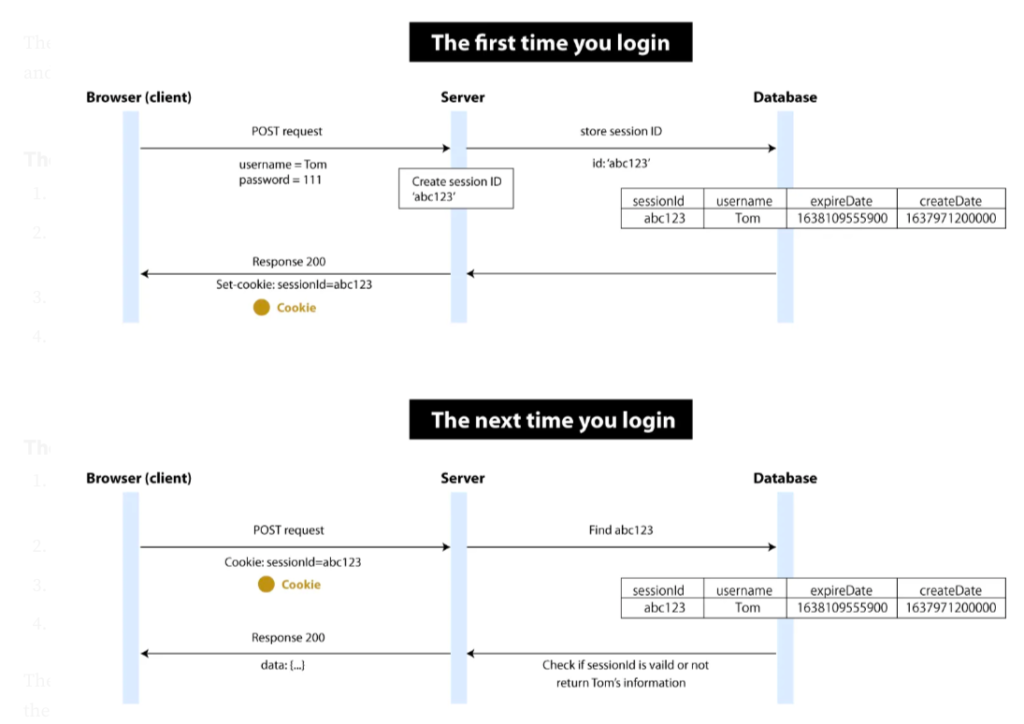
Even after customers log out, cookies can retain their login information. When they open the website again, their account information is already filled in. All they have to do is click a button to enter their account. This saves time and effort for the audience. They do not have to provide account information every time they open the website. Cookies also store a variety of information associated with the account.
Holding items in shopping carts
When people select products for their shopping cart, it generates information that is stored as cookies associated with the user’s account. The cookies retain this information when customers close the website or the browser.
When customers visit the website again, the cookies retrieve this information and they can see the products in their shopping cart again. Similarly, cookies store information about their wish lists and favorite products. E.g. If a customer marks the blue version of a shirt as a favorite, cookies retain this information when they come back to the product page.
Remembering check-out information
Finally, when customers are ready to buy a product, cookies make the process easier. Alongside the account information, cookies also store several inputs concerning the checkout process, including product information, customizations, payment information, shipping address, billing details, and so on.
The cookies retrieve this information when customers are placing an order, so they do not have to input this information again. They can also securely save payment information, such as credit card information.
Gathering analytics
The website analytics you see for your e-commerce website often depends on cookies. They gather information about each visitor and their activity on the website, which is compiled and displayed through analytics tools such as Google Analytics.
For instance, let’s say a visitor comes to your website and spends one minute browsing your products. Then, they click on one of the products to open a landing page. The cookie will present this information in metrics such as website visits, session duration, on-site engagement, and so on.
Cookies also help your website differentiate between users. This is how you can generate analytics such as unique visitors and repeat visitors. These cookies are also responsible for tracking various demographics of the visitors, such as location, traffic source, age, gender, and so on. Without cookies, you won’t be able to track user-related metrics through analytics tools.
Recommending products
Cookies are crucial for e-commerce marketing and advertisements. E-commerce companies can use this information to suggest relevant products to different customers. They are also crucial for advertising products to customers on other websites.
For instance, if a customer browsed a few products on your e-commerce website and leaves without purchasing, you can showcase the same products to them through display ads on other websites, enabling effective marketing campaigns. Additionally, you can suggest products to your customers when they visit your website. These can be the products that they previously browsed, purchased, or added to their cart. Cookies help enable this feature.
Enhancing personalization
Cookies can help e-commerce businesses personalize the experience for their customers, aiding marketing as well as customer service. Based on the information stored by cookies, you can display personalized recommendations, messages, and visuals to your visitors. This means that you can address people by their names when they visit your website, suggest relevant products to each customer, and retain information about a customer’s preferences.
For instance, cookies can store information about size, so when a customer visits the website again, you only show products available in their size. Similarly, you can store information about customers’ color preferences and suggest products in that color to them. By integrating cookie information with customer service software, you can extend personalization to after-sales customer experience as well.
You can also use personalization when promoting offers, discounts, and deals to your customers. Such personalized experiences can help improve sales for the company. According to a customer survey by Accenture, 91% of customers are more likely to shop with a brand that provides a personalized experience.
Improving site security
Cookies can serve as gatekeepers for your website. While they help users log in to your e-commerce website and retrieve information, they can also help prevent unauthorized access.
For example, if someone tries to use one of your customer’s login details to enter your website, the cookies can interfere with this breach of security by cross-referencing this attempt with the location and device of the original user. If this information does not match, you can define criteria to block such attempts until authenticated by the genuine user.
Additionally, you can also use cookies to block certain users. For this purpose, you need to use zombie cookies. This type of cookie attaches itself to unwanted users and prevents them from accessing your e-commerce website.
Best practices to use cookies on e-commerce websites
Cookies are an essential tool for your e-commerce websites. However, it’s important to use cookies in a way that respects user privacy and complies with legal requirements. Privacy regulations like GDPR and CCPA require websites to meet specific cookie use requirements. Failure to comply can result in devastating fines, as seen with e-commerce giants like Amazon. Here are some best practices for using cookies effectively and ethically on your e-commerce site:
- Provide clear and concise cookie policies: Explain to users what types of cookies are used, why they are used, and how they can opt out of third-party or tracking cookies. The link to this privacy/cookie policy page should be prominently displayed on your website, such as in the footer or on a dedicated page.
- Obtain user consent: Before placing third-party cookies on a user’s device, obtain their consent through a clear and unambiguous action, such as using a cookie banner.
- Block third-party cookies before consent: Third-party cookies can be used for tracking and advertising purposes, which can raise privacy concerns. Only activate them if users give their consent to use them.
- Provide opt-out options: Allow users to opt out of tracking cookies or provide a preference center where they can customize their cookie settings.
Learn more about cookie law and its requirements here.
In conclusion
Website cookies provide several benefits for both e-commerce businesses and their customers. By using cookies, e-commerce websites can personalize the user experience, facilitate marketing efforts, and enhance customer service.
For customers, cookies enable the retrieval of previously provided information and streamline various tasks on the e-commerce website, such as logging in and making purchases. These advantages ultimately create a more seamless and efficient online shopping experience for all parties involved.
Frequently asked questions
What is the purpose of using cookies?
Cookies are small text files that are stored on a user’s computer by a website. They are used to remember user preferences, login information, and other data that can be used to enhance the user’s experience on a website. Cookies can also be used to track user behavior and personalize content and advertising.
How cookies can be used for e-commerce marketing?
Cookies can be used for e-commerce marketing in a number of ways. For example, they can be used to remember user preferences and shopping cart items, to recommend products based on a user’s browsing history, and to serve personalized ads based on a user’s interests. Cookies can also be used to track user behavior and analyze user data in order to optimize marketing campaigns.
Why do retailers use cookies?
Retailers use cookies to improve the shopping experience, marketing efforts, and security. Cookies remember user preferences and shopping cart items, while also tracking user behavior for advertising and analytics. They can help prevent fraudulent activity and keep user data secure by tracking login and session information. Overall, cookies allow retailers to provide a more personalized shopping experience for customers, while also optimizing marketing and enhancing security.
Author bio: Oliver Thyra is the Head of SaaS Copywriting and Content Strategy at Your Marketing Digest. His intense passion for marketing, combined with his engineering background in software engineering, has made him an expert in selling software subscriptions with words. In his free time, Oliver enjoys spending quality time with his four golden retrievers.
Disclaimer: This article is for general informational purposes only and should not be taken as legal or professional advice. The views and opinions expressed in this article are solely those of the author and do not necessarily reflect the views of our organization. We do not endorse any products or services mentioned in the article.