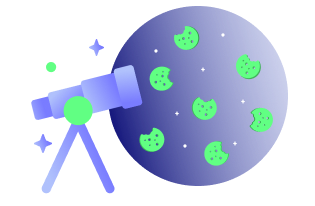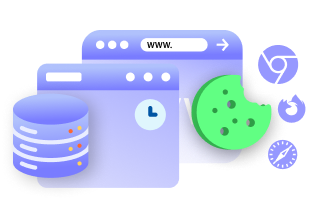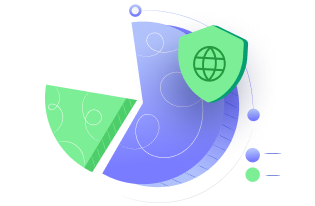Do you wonder why a simple Google search on your favorite products results in ads on different other websites about the same products? The ads are following you, and your data is being collected. It is possible because of website tracking.
What is website tracking?
Website tracking is the act of analyzing and recording the behavior of users on a website. Companies use this information to target advertising, profiles, and analytics. The trackers collect information like where you are from, which device you are using, what you do on a website, how long you spend on a page, what you are searching for, your shopping preferences, and what links you have clicked on.
Third-party tracking is when a third party tracks the information from the website (first-party) of the users that have visited and uses them for serving targeted content. Third-party tracking happens without users’ knowledge. They are often unaware of who and why these data are collected. Hence, it is an unethical practice when it comes to the privacy of an individual. Imagine an unknown source aware of all your details when you have no idea how they got it. Worse, you are usually not aware of anyone holding these data unless you see personalized content.
Why do websites track users?
Like mentioned before, website tracking serves many purposes. Let’s look at them in detail:
- Analytics: This lets the website operators determine how the site is performing by gathering information, such as the visitors’ location, duration on the page, search history, and the number of visitors.
- Advertising: Websites monitor and record visitor’s information to use it for targeted advertising. They gather information such as location, IP address, browser info, device info, online purchases, social media info, and previous visits.
- Personalized content: Websites track users to create profiles based on their online behavior to provide a customized user experience. For example, when you search for and watch videos on YouTube, the algorithm monitors this and recommends similar videos to watch next. YouTube has recorded your preferences based on your watch history and uses it to enhance your experience on the platform.
How do websites track users?
Common methods of website tracking are:
- Tracking cookies: Tracking cookies are cookies set by mostly third parties on your device to track your information. These cookies are set by another website and they track you across websites. Tracking is mainly performed for advertisements and analytics. Read more about tracking cookies here.
- Web Beacons: Web Beacons, also known as Web Bugs or Pixel Tags, are techniques used for web tracking or email tracking. An example of a beacon is a social media button on a website. It is a transparent image file that monitors the navigation around single or multiple sites. It tracks the IP addresses, user preferences, the type of browser in use, and creates user profiles. Online marketers and spammers use web beacons to keep track of email addresses. They can verify that the user has read the email and that it is valid.
- Browser Fingerprinting (Device Fingerprinting): It is a technique by which the website makes your browser to share device information such as Operating System version, browser version, device screen resolution, language, timezone, fonts installed, and other system configuration. This information is then used to create user profiles to serve them personalized content.
How to stop website tracking?
Some of the methods to avoid web tracking are:
- Block Cookies on your browsers. Read this article to learn how.
- Opt-out of third-party cookies. The privacy or cookie policy of the website should give you an opt-out option (mandatory per data protection law) for cookies.
- Limit social media interaction on a third-party website.
- Use private browsing modes. Every browser has a private mode that you can use to avoid storing browsing history and cookies.
- Use ad blockers. There are many software and browser extensions available that can block ads.
- Enabling ‘Do Not Track’ on your browsers. This setting allows browsers to prevent websites from tracking you.
- Use a Virtual Private Network (VPN). Although some countries have banned the use of VPN, they are useful. Using a VPN software, you can mask your IP address and encrypt your browsing data.
Recently, Apple announced on its WebKit Project that it is following Mozilla’s footsteps and introduced its anti-tracking policy for the Safari browser.
Please note that using these methods may not guarantee complete protection from web tracking. It is not easy (and possible) to altogether avoid the trackers; in one way or the other, we all leave traces online. However, it is crucial to be careful while sharing your information.
Frequently asked questions
What is tracking on a website?
Tracking on a website is the practice of monitoring users’ web browsing and collecting information about them. This information is then used for gathering analytical data, performance reviews or delivering personalized content to visitors. It generally involves the use of cookies and other similar technology.
Is website tracking legal?
Website tracking is legal if done the right way and in compliance with privacy laws. Most data privacy laws require that website owners disclose their privacy policies and ensure the website user has consent to track the user’s activity. The legality of website tracking depends on whether the owner has obtained consent from the users to track their activities.