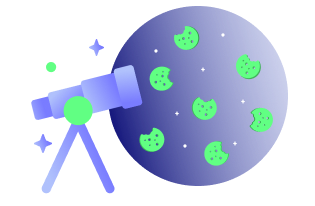What is Website Tracking?
When you surf the internet, does it surprise you when you see an Ad pop up related to your interest or what you have been searching for lately on the web? That’s because you are being continuously tracked!
When you use the internet, it leaves back a record of all the websites you have visited. The sites use your user accounts, hardware configuration, embed invisible objects, or even save a small piece of the data to get hold of your browsing history.
Web or website tracking is the practice of websites to identify and collect user information. The website owners track users for targeted advertisements, analytics observation, and personalized user experience.
Why Websites Track its Users?
Website tracking serves many purposes. Let’s look at them in detail:
Analytics: This lets the website operators determine how the site is performing by gathering information, such as the visitors’ location, duration on the page, search history, and the number of visitors.
Advertising: Websites monitor and record visitor’s information to use it for targeted advertising. They gather information such as location, IP address, browser info, device info, online purchases, social media info, and previous visits.
Personalized content: Websites track users to create profiles based on their online behavior to provide a customized user experience. For example, when you search for a product in an online store, the site’s algorithm monitors this and recommends similar items. The reason behind this is that the site has recorded your preferences based on your search history and uses it to give you good shopping experience.
How Websites Track its Users?
There are several ways a website can identify and track a user. Some of the methods are as follows:
Cookies and Scripts
Cookies are small text files that your web browser stores on your device. When you visit a site, it will send a cookie from its server to the browser you are using. The browser then stores the cookie on your device in a cookie file.
They have numerous uses like remembering your login details when you sign in, remember the items you have added in the shopping cart while shopping in an online store, etc. Cookies also store all settings on a website when it is changed.
When it comes to tracking, cookies can identify and track a user’s browsing activity on a website. It enhances the user experience. But there are also third-party cookies that track you across multiple sites.
Many websites across the internet use these third-party cookies and scripts for targeted advertisements. Social media websites mostly use targeted scripts. For example, those Facebook-Like buttons you see on webpages pages store your login details in a cookie to identify you.
Know more about cookies in detail here.
Learn how to block cookies in different browsers here.
IP Address
IP Address is the easiest way of identifying a person on the internet. Today we connect our mobile phones, laptop, and all other electronic devices in hour home to the same network. Thus, they all share the same IP address. Using this IP, one can roughly track the geographical location of the user.
Spam emails and Ads often use this scheme by posting fake lottery news and so mentioning your location. An IP address does give away your location but not on a precise level. Since it is possible to change IP addresses and multiple users can use one address, it is not very accurate in tracking one user.
You can mask your IP address by using a VPN (Virtual Private Network).
HTTP Referrer
When a user clicks a link on a website to go to another, the new site can see where they came from. For example, while using Facebook, if you click on a link that leads you to another website, that site can see the address of Facebook where you came from.
The information sent is contained in the HTTP referrer header. It can also be sent to the advertisers of the ads or tracking scripts placed on the website you were viewing.
Browser Fingerprinting
Browser fingerprinting is a method that websites use to collect information about your browser type, version, operating system, active plugins, timezone, language, screen resolution, and various other settings that are active on your browser.
This is similar to matching the fingerprints of humans. Websites bulk-collect a large set of data of visitors to later use it to match against browser fingerprints of known users. It is not very accurate and does not tell who you are. However, it’s useful for advertising purposes.
The Electronic Frontier Foundation’s Panopticlick website or Privacy Analyzer from Privacy.net will tell you how many people have the same browser configuration as you and how much data your browser fingerprint contains. You can also do an online anonymity test to check what data your device leaks.
Supercookies
Supercookies like evercookie are stored in multiple places. Unlike browser cookies, it is almost impossible to remove supercookies. Erasing a part of it from one location is not enough since another location has the deleted part.
Supercookies store cookie data in Silverlight storage, flash cookies, browser cookies, browser history, local storage, etc.
Adblockers also cannot block them. The only way to avoid them is by using a VPN or by using HTTPS websites for a secure communication.
Web Beacons
Web Beacons, also known as Web Bugs or Pixel Tags, are techniques used for web tracking or email tracking. They are 1×1 pixel images (transparent) that the website loads enabling the webserver of the site to track the user’s online activities.
An example of a beacon is a social media button on a website. It monitors the navigation around single or multiple sites. It tracks the IP addresses, user preferences, the type of browser in use, and creates user profiles. Online marketers and spammers use web beacons to keep track of email addresses. They can verify that the user has read the email and that it is valid.
Another method used to track users is the unique color assigned to the website when the user visits them. This way, the color value of the pixels is a unique identifier of the user.
Wrapping Up
These were some of the many methods websites use to track users. It should you a better understanding of why ads follow you and the different ways a website tracks its users.
There are several ways you can protect yourself from the eyes of these trackers. Like blocking cookies, using VPN, using private browsing modes, or enabling Do Not Track (DNT) on your browser.
It is difficult to avoid these trackers altogether, however taking precautions would help to an extent.