Did you know that what you’re doing with cookies on your Shopify web shop could be breaking the law? You’re not alone. Most retailers don’t realize that the way they handle their cookies could put them in legal hot water.
This blog post will help you understand what Shopify cookies are, why they’re important, and how to manage them to comply with cookie laws.
About to launch your online store? Here’s a website pre-launch checklist to avoid things that can trip up your launch.
Whenever a user visits a website, it downloads a small packet of information to their computer or device, called cookies. Websites use various cookies, including necessary, performance, social media, or advertising.
Web cookies allow websites to store visitor preferences and actions, thus making their experience better. Users do not need to enter their information on a website on each visit as cookies remember whether they are first-time or frequent visitors. When a website exchanges a cookie with the user, the server reads the user ID and serves related information.
Does the Shopify store use cookies?
Shopify is a commerce platform that enables sellers to create and sell their products online. It allows users to create an eCommerce store and showcase their products, process orders, manage finances, and engage with customers.
Like every other website CMS, Shopify also uses cookies to manage user browsing preferences. The purpose of Shopify cookies can range from creating an order cart or tracking users for analytics data.
Types of Shopify Cookies
Shopify uses various cookies to determine performance, advertising, social media, content, or necessary cookies to collect general information. Let’s have a look at the types of cookies used by Shopify:
User-Centric or necessary cookies
User-centric cookies are used to track user behavior on the website to ensure that they can use the features and access secure areas. E.g. Shopify uses user-input cookies to remember information users enter into forms (e.g. your name and address) so that they don’t have to fill in the same information again when moving from page to page.
Functional Cookies
Shopify uses functional cookies to remember user choices and the information they provide, such as language or region preferences. Functional cookies are used for the duration of a session to allow users to authenticate themselves on subsequent visits or gain access to authorized content across pages. Functional cookies come in various subtypes, including:
- Security cookies detect any unauthorized access or abuses during a limited session. They increase the security of a webpage and detect abnormalities such as multiple failed logins.
- Authentication cookies let users set themselves as authentic during their visits. These cookies help users gain access to authorized content on different pages.
- Multimedia cookies remain in the browser for a short period of time to play audio or video after data storage. Multimedia cookies help improve the quality of images, the speed at which they load, or buffering indicators.
- User interfaces are persistent cookies that store users’ preferences for different services.
- Load-balancing cookies identify the same server in a pool that allows a load balancer to redirect users to appropriate pages. The cookie is also limited until the session ends.
Analytics cookies
Shopify also utilizes reporting and analytical cookies to improve the user experience and collect information about how (and when) a user can interact with the merchant store. The analytics cookies Shopify use include:
- First-party analytics cookies – Shopify uses these cookies to monitor how many unique visitors their websites and their merchant websites have. They gather this data to make improvements to the websites that will enhance the user browsing experience.
- Third-party analytics cookies – We also use third-party analytics providers, such as Google Analytics to help measure how users interact with the website. These cookies remember user activities across the website and their interaction with the website.
Shopify also uses advertisement and social media cookies for providing more personalized services and interactive content on their website.
Duration of Shopify Cookies
According to Shopify’s cookie policy, the length of a cookie to remain on a device depends on the persistence or session nature. Persistence cookies last until they expire or are deleted, while session cookies expire when the browsing session ends. Most of the cookies by Shopify end between 30 minutes to two years from the date of download.
The answer to this question is simple. Consent for cookies is a legal requirement for all companies. Data privacy laws like the European Union’s General Data Protection Regulation (GDPR) state that companies need to obtain explicit consent from users before storing information on them. In other words, you cannot set cookies without informing them about it and asking for permission first. Similarly, US law California Consume Privacy Act (CCPA) requires websites to inform users about data collection or tracking and allow them to opt out of it. To comply with the cookie laws, Shopify websites also need cookie consent, but there are other reasons why you need this as well—build trust with users by giving them control over how you use their data.
Requirements for Shopify cookie consent
Shopify store owners might wonder how to make their web shops compliant. Consent management in a Shopify web shop requires fulfillment of certain GDPR- and CCPA-compliant factors. Requirements for cookie compliance include:
- Provide cookie consent choices that allow users to explicitly accept or decline cookies.
- Clearly state information about how and why users should provide their consent is clearly stated. The information also details what data will be collected and how it will be used.
- Do not use cookies before users give their consent.
- Block cookies if users deny consent.
- Allow users to give consent separately for each service (or cookie category) that will be combined to make a full set of services.
- Document proof of consent in case of legal action or audit.
- Allow users to withdraw their consent at any time and make the process of revoking consent as easy as possible.
Get Shopify cookie consent for your web shop!
Comply with major privacy laws like GDPR & CCPA with CookieYes cookie consent manager.
Try for Free
*14-day free trial *Cancel anytime
How to add a cookie notification to Shopify?
Adding a cookie banner or notification to Shopify is easy. You can either use Shopify’s Customer Privacy app or this code snippet to add the banner to your Shopify theme. However, both methods can be quite time-consuming or may require some coding knowledge.
This is where a consent management platform (CMP) such as CookieYes comes in handy, offering proper cookie consent management that legally fulfills every requirement without any coding knowledge necessary. It includes obtaining and managing cookie consent and documenting it in an audit-friendly manner and the setup takes only a few minutes.
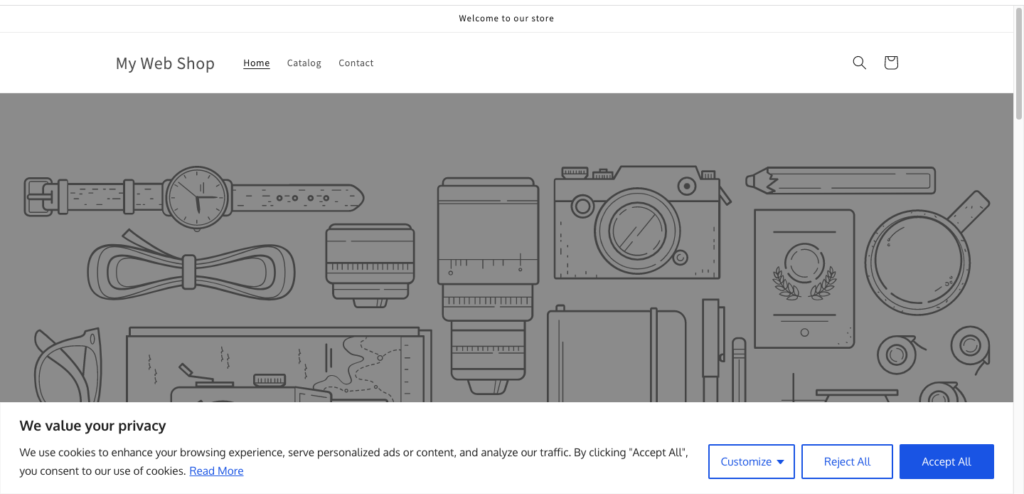
CookieYes CMP allows shop owners to keep their stores compliant with cookie laws. Users clearly understand where their data is and its usage without worrying about privacy issues. Further, they have the right to revoke their consent if they feel any breach of privacy or concern with the data collection process.
Moreover adding a CookieYes cookie banner on your Shopify web shop is a breeze.
Managing cookies on your Shopify web shop is necessary to ensure a shop remains compliant with all the legal requirements and that users feel safe about sharing their information. Web shop owners must keep this notion in mind when approaching any Shopify development company.
Frequently asked questions
Do I need a cookie Banner for Shopify?
Yes, you need a cookie banner for your Shopify store. Shopify uses cookies for various purposes and along with that, your site may need other apps or services that may set cookies. You must inform about these cookies and get consent from users before storing them on user devices. Cookie banners are used for relaying this message and for implementing cookie consent.
How do I set cookies in Shopify?
Shopify sets cookies that are used for improving the browsing experience and to manage other functionalities of the web shops. Cookies are also set by any services or apps that you may install on your Shopify website. To manage these cookies, you can install a cookie banner either by using Shopify apps or a custom code. However, CookieYes CMP is the best way to manage cookies and cookie consent on your Shopify website. It takes only three simple steps to comply with privacy laws like GDPR and CCPA:
- Sign up for a free trial
- Copy installation code
- Paste installation code
Author bio: Irfan Rehman is the founder and CEO of Clickysoft. He is an entrepreneur with a keen interest in web development, digital marketing, and e-commerce. He has been involved as a strategic planner with several start-ups in ICT for the last 20 years and has trained hundreds of people in setting up and running Shopify stores successfully. Follow him on LinkedIn and Twitter.
Disclaimer: This article is for general informational purposes only and should not be taken as legal or professional advice. The views and opinions expressed in this article are solely those of the author and do not necessarily reflect the views of our organization. We do not endorse any products or services mentioned in the article.







