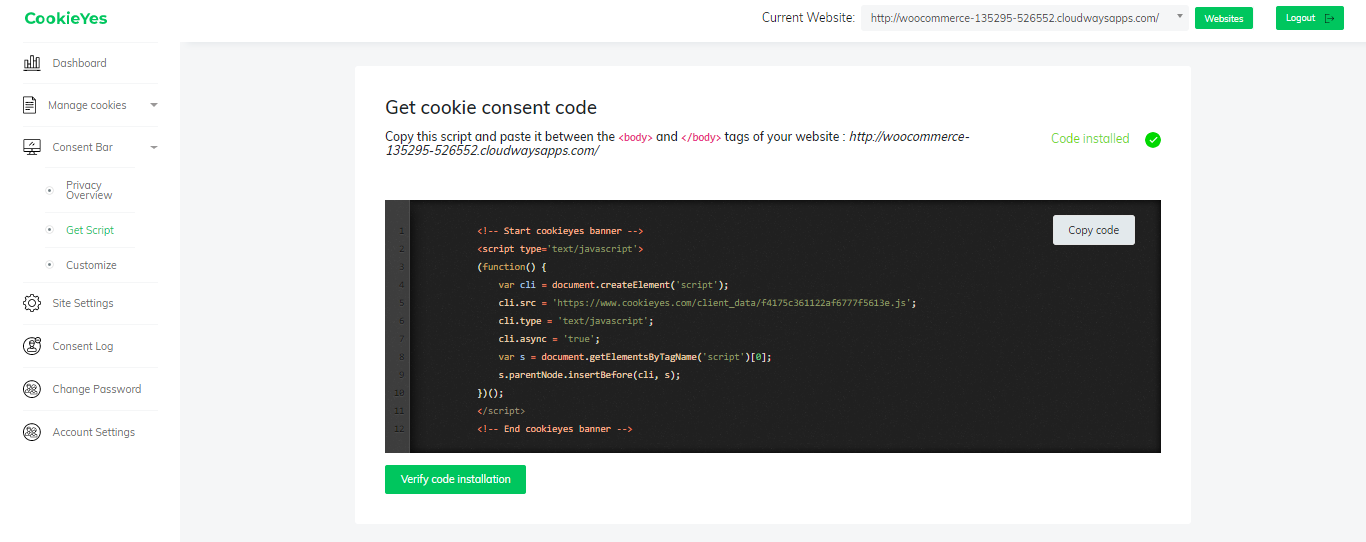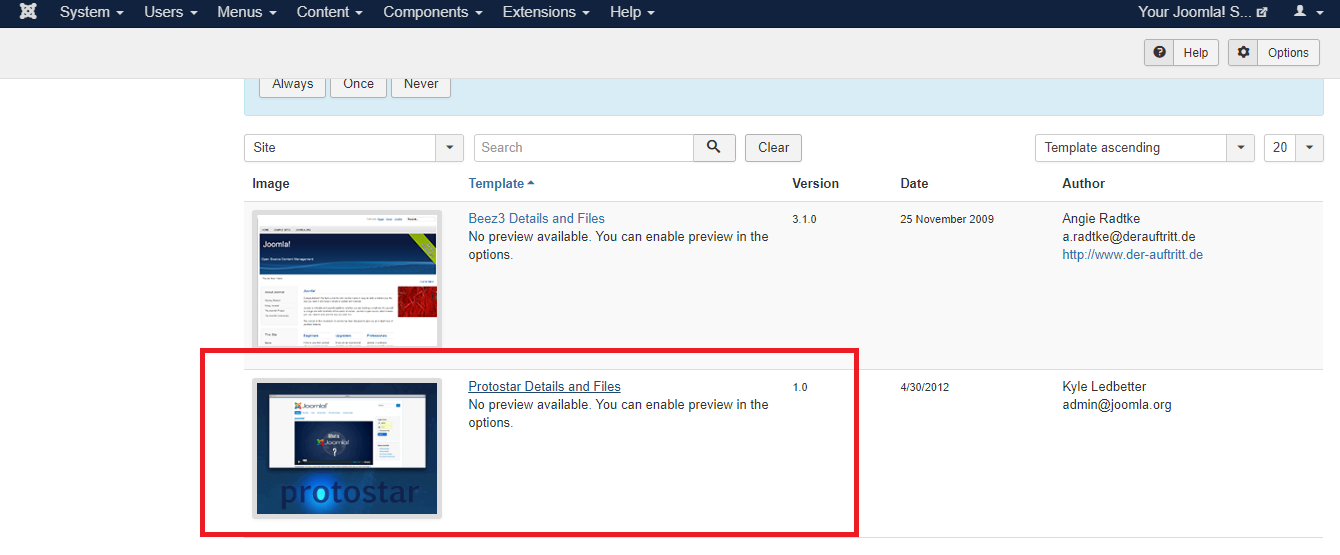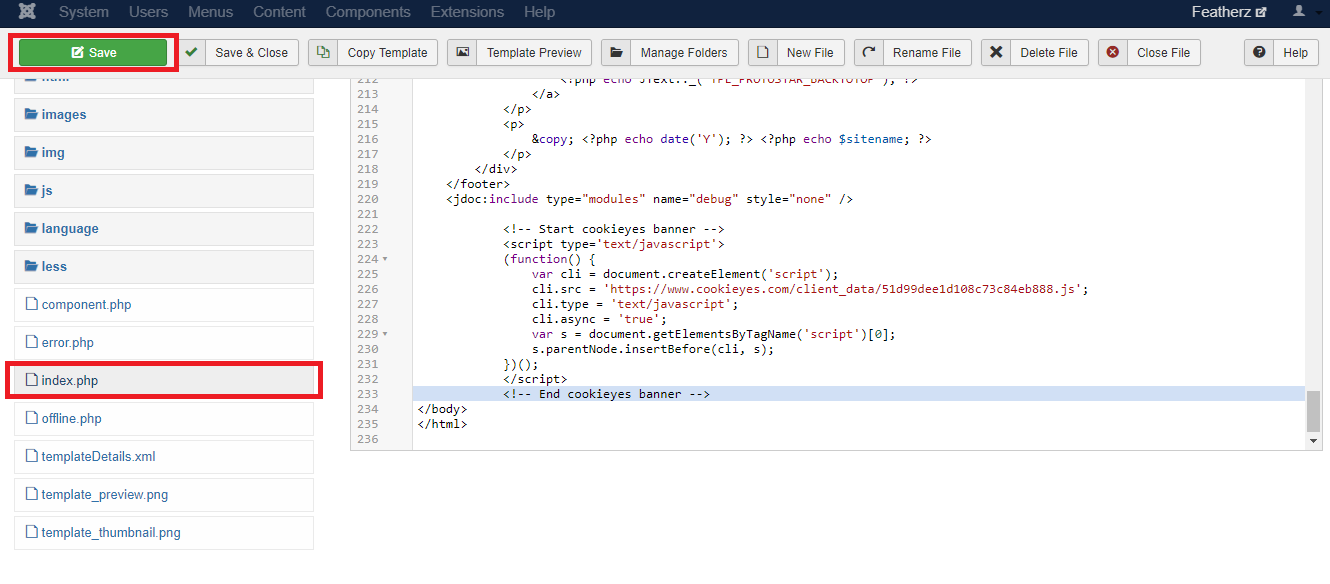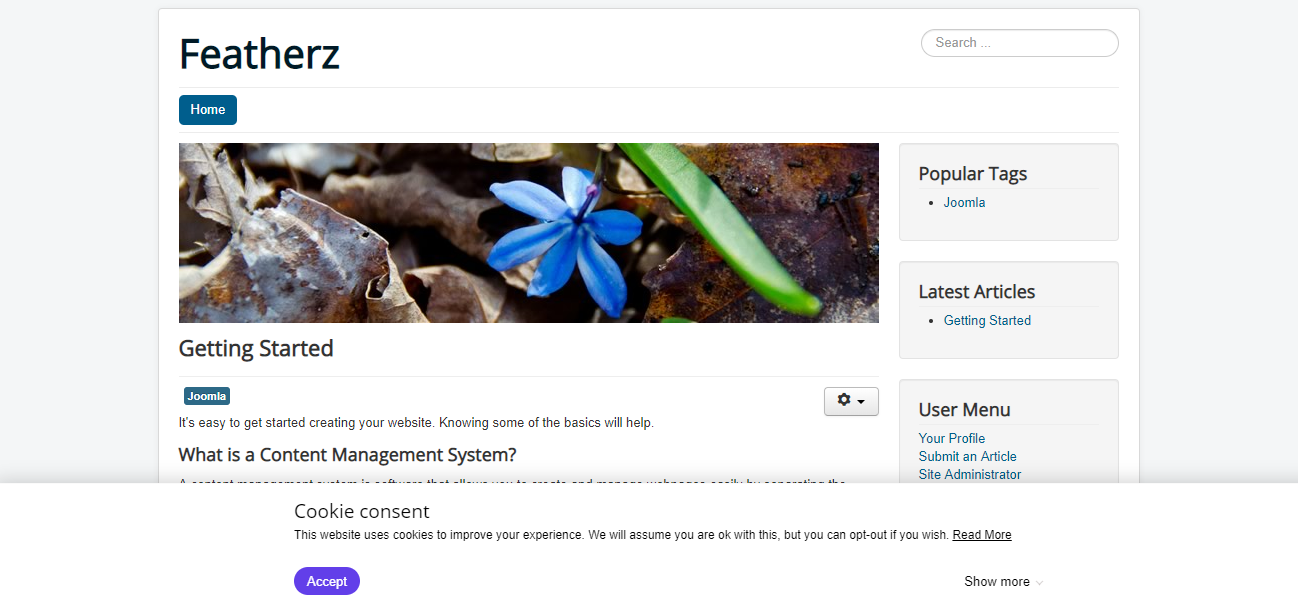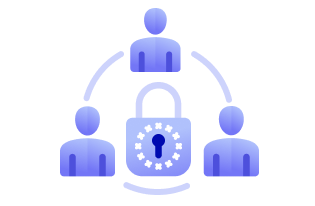Joomla is a free and open-source content management system for publishing websites.
Like any website, you may also need to add a cookie banner and manage cookie consent to comply with major cookie laws. A cookie consent solution like CookieYes can help. Here’s how:
Sign Up on CookieYes and create an account.
To implement the CookieYes code on your Joomla website, copy the CookieYes code.
In your Joomla website, go to Extensions > Templates > Templates.
Here we see the templates available. As we are using Joomla 3.0, we will choose the template Prostar Details and Files.
Clicking on the template will lead you to the template editor page. Here click on index.php. You can now view the code, paste the CookieYes code here between the <body> </body> tags and Save the changes.
After implementing the code, you will be able to see the cookie banner of your website.
Once implemented, the cookie banner will appear on your website. This banner can further be customized in CookieYes to match your website design.
Joomla has many in-built templates and you can even use other available free Joomla templates to enhance your website’s overall performance.