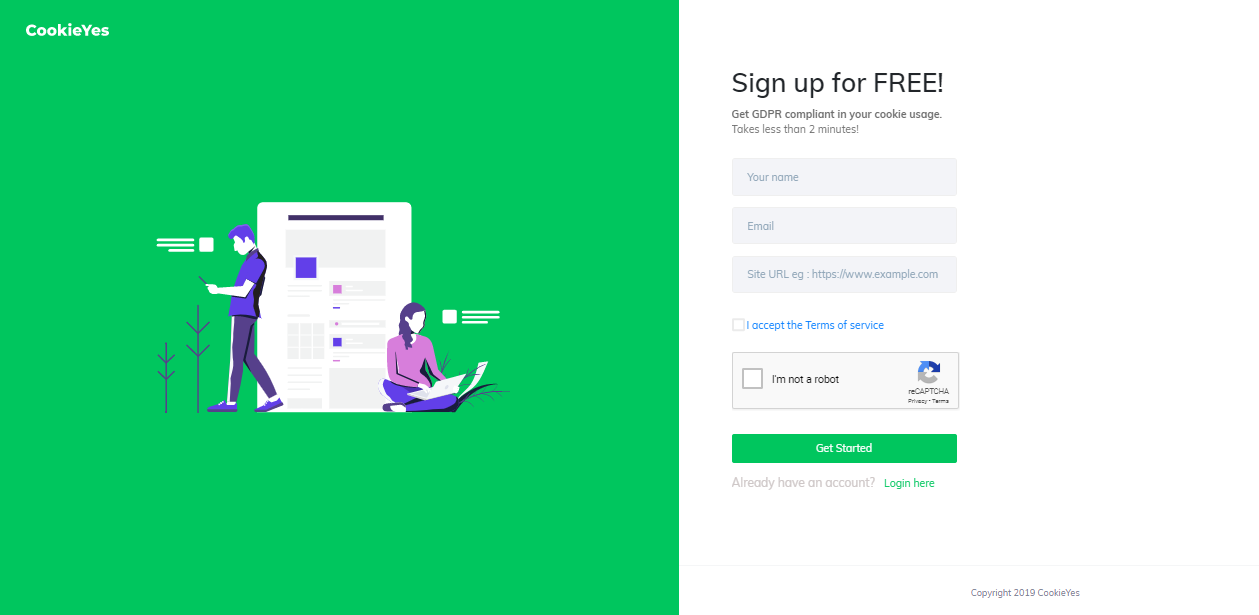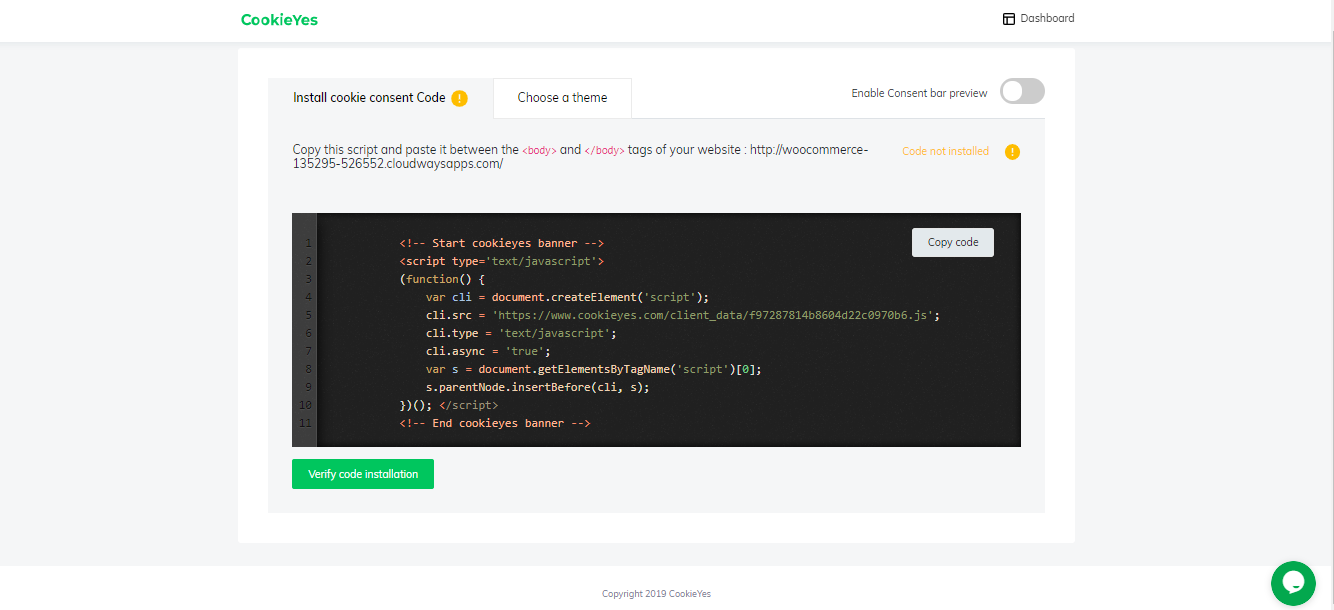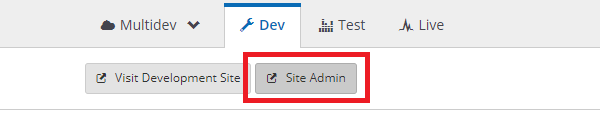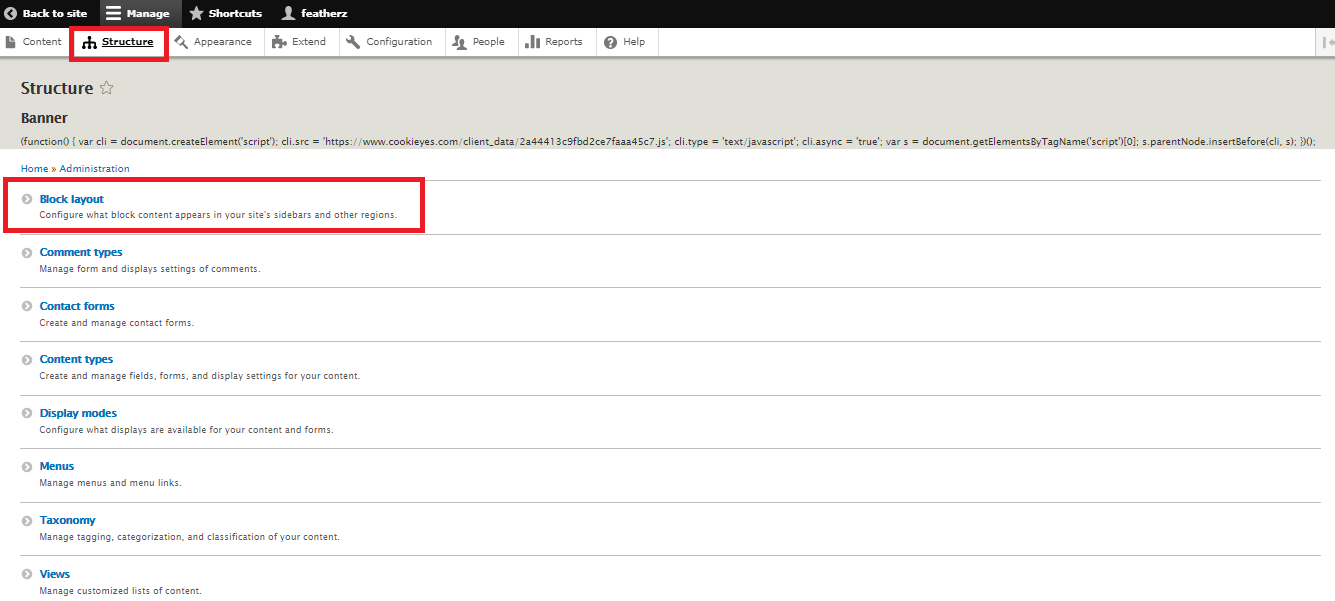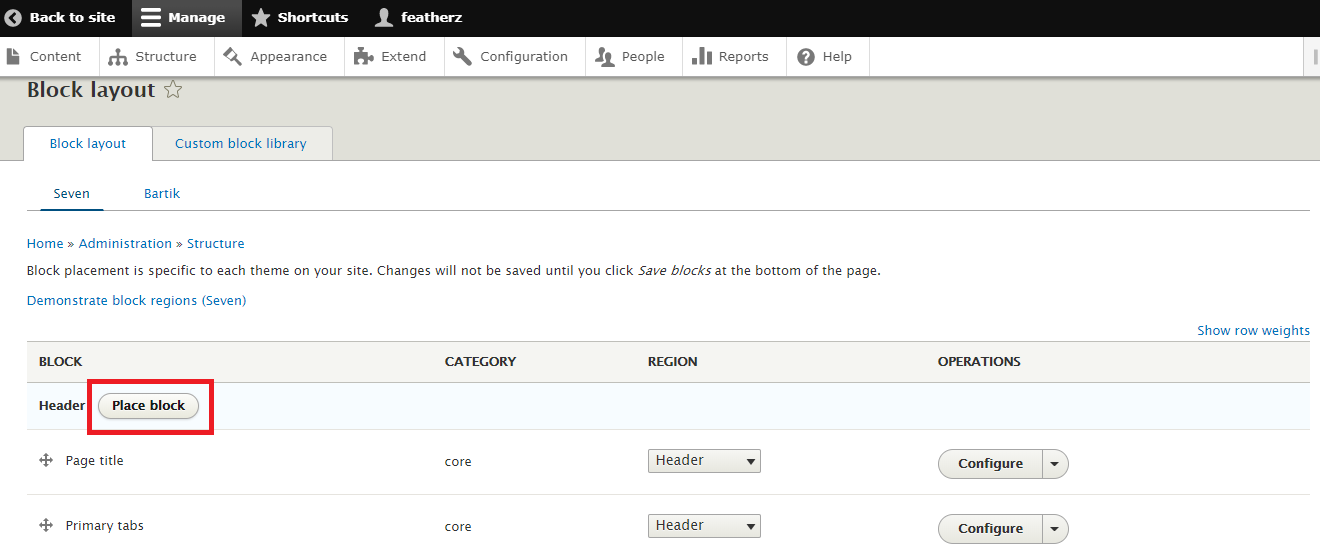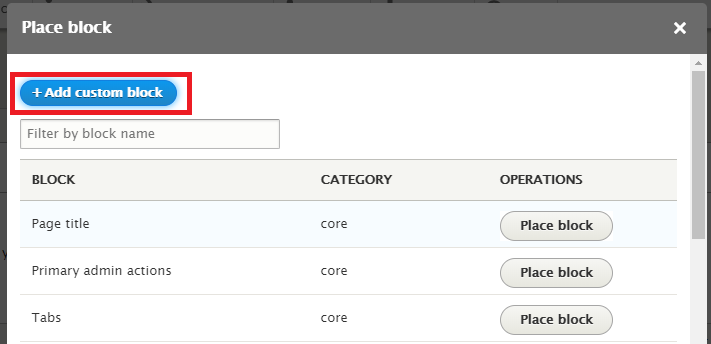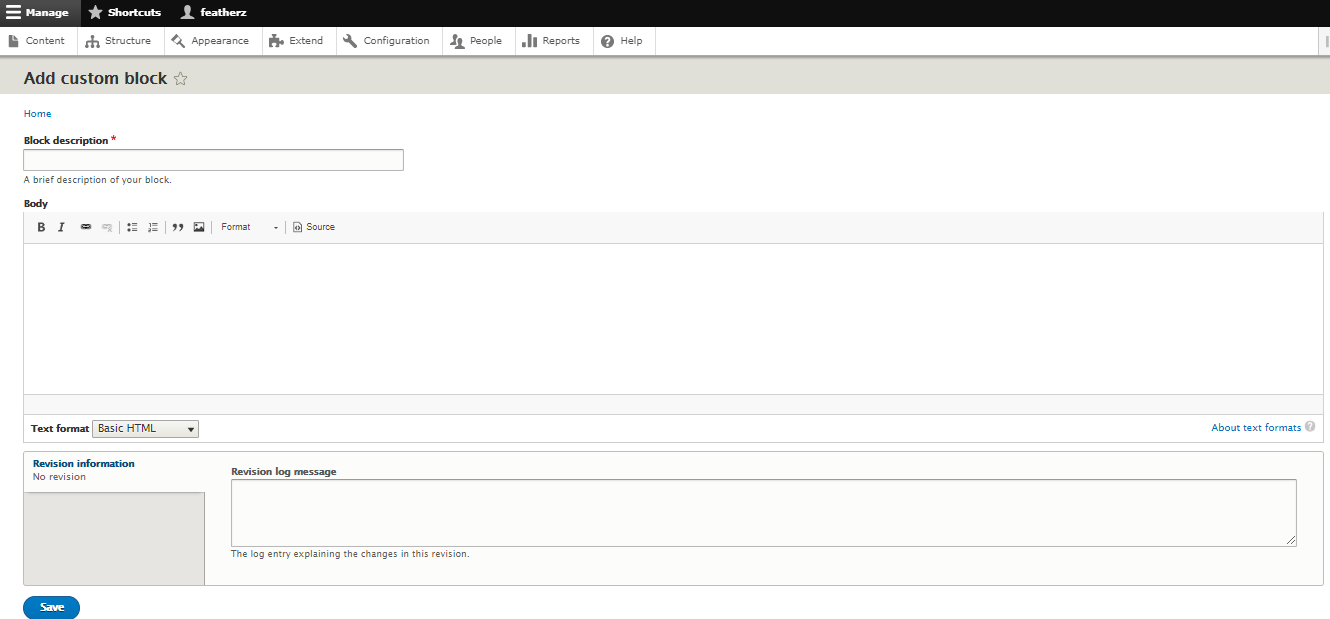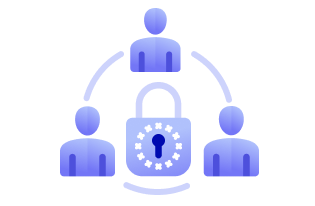Sign Up on CookieYes and create an account.
To implement CookieYes on Drupal, first, copy the CookieYes code.
Then visit your Drupal website and go to Site Admin.
In the Admin page, go to Structure, and click on Block Layout.
In the Block layout page, you will find an option Place Block near Header, Content and other sections. Click on Place Block before the section you want to place the code.
This will open a new tab Place Block. Here click on Add custom block.
This will redirect you to a page where you can enter the details of the new block.
Add the block name and paste the code and Save the changes. The CookieYes code is now implemented on your Drupal website.