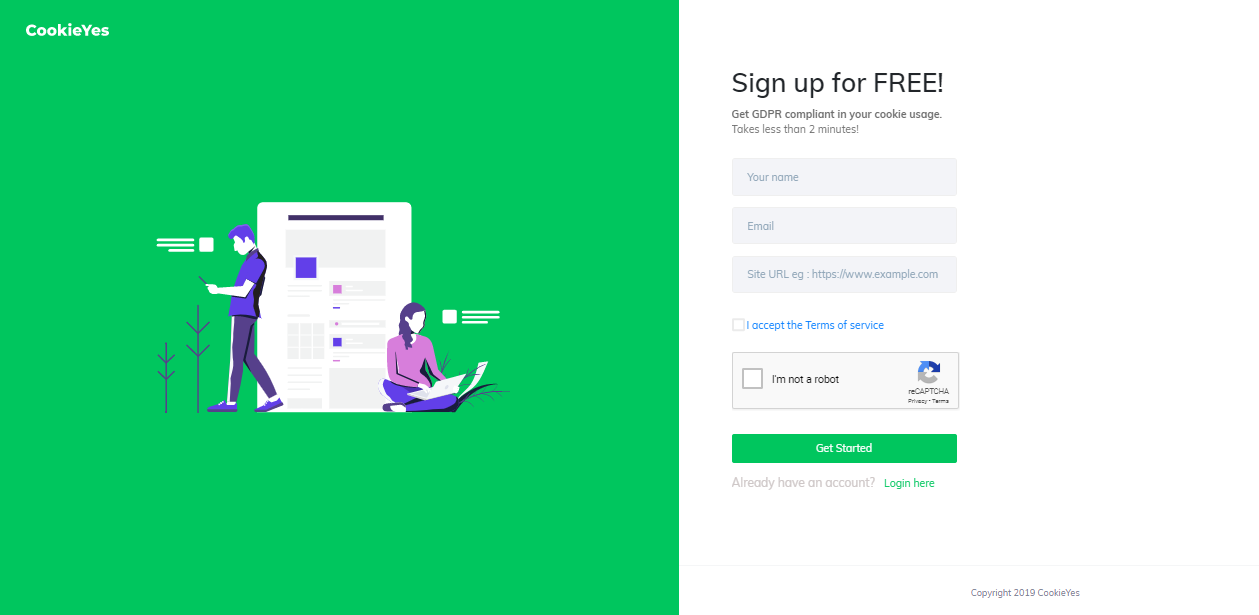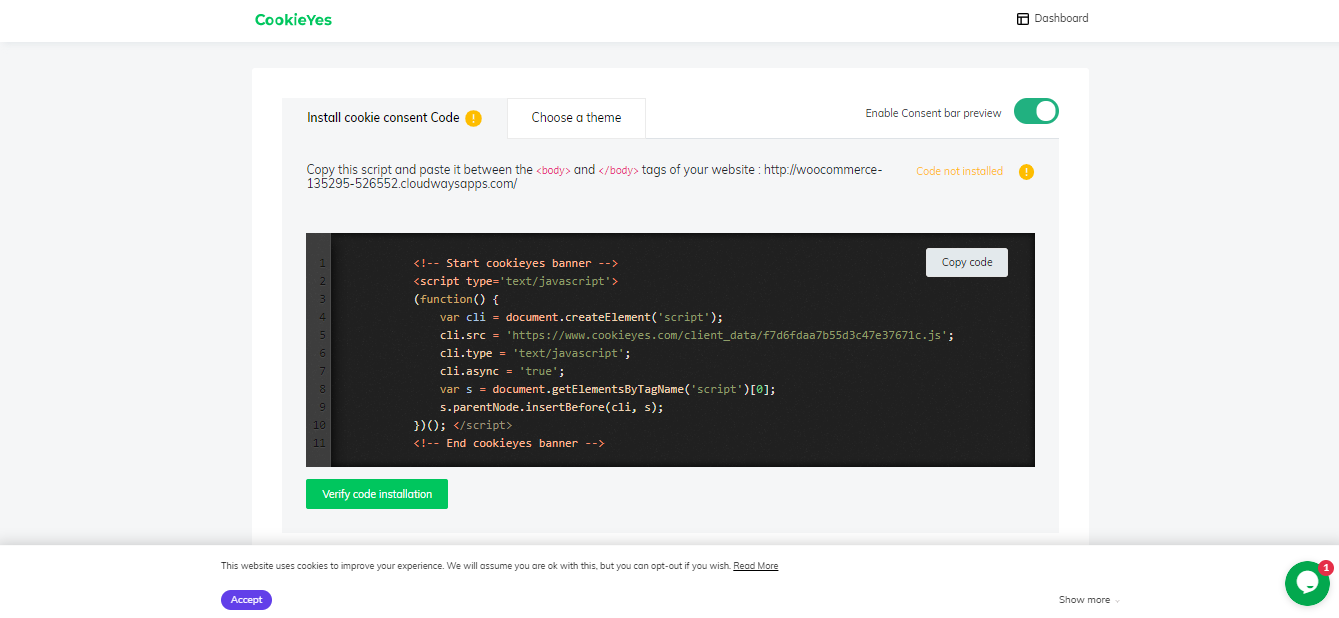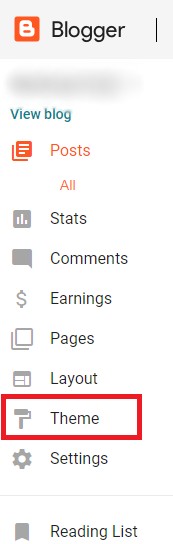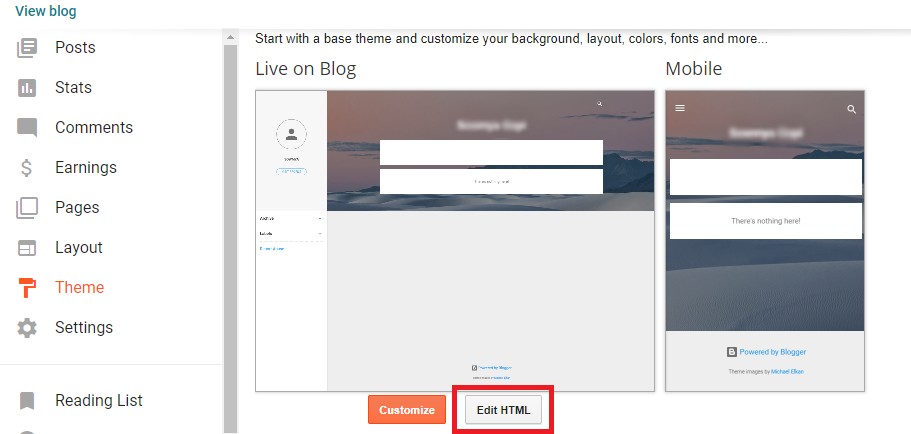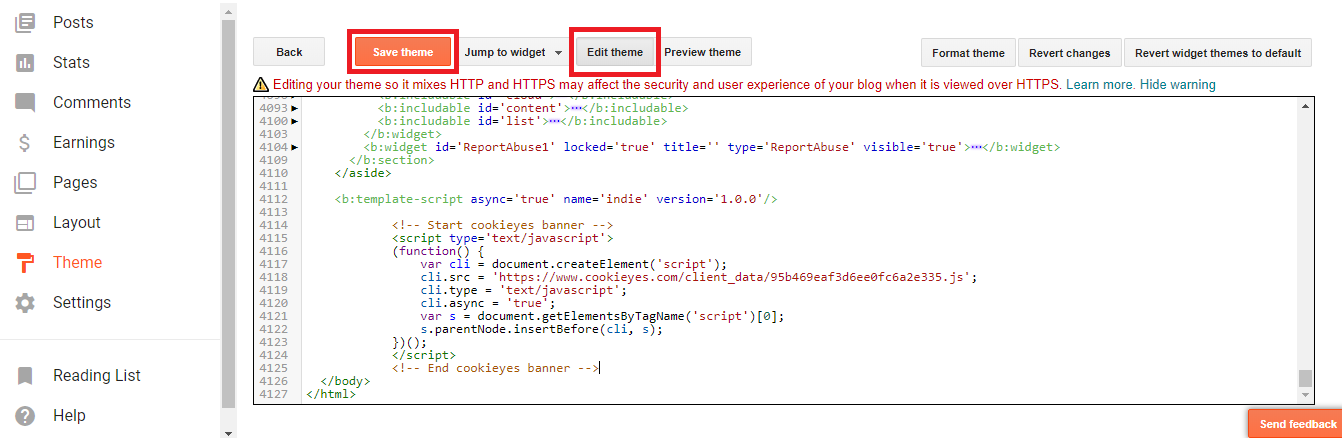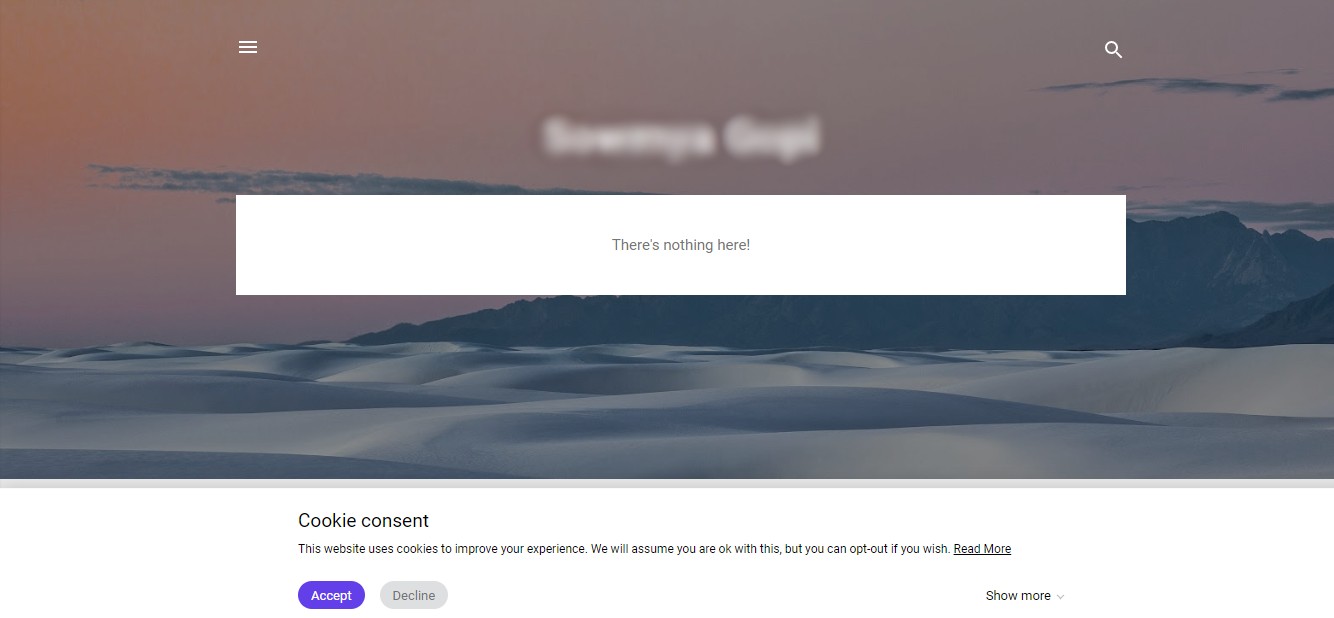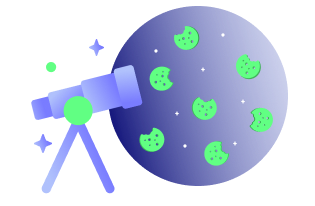No matter which websites you visit a certain amount of cookies is picked up by your server. While some cookies are for the functioning of the website, other cookies track you and collect your data. These tracking cookies are called third-party cookies. Some of these tracking cookies are set on the browser to store information about the user’s behavior on the browser. these data are then used by the third-parties to create a profile of the user’s preferences and provide them with targeted advertisements, that are more likely to be clicked by the users.
Cookies and Cookie Types
Cookies can be classified into different types based on different characteristics.
- Based on their purpose, there are basically two types of cookies, necessary and non-necessary. The necessary cookies are the ones that are essential for the functioning of a website, and the non-necessary cookies are the ones that are added additionally by the website and are not really important for the functioning of the website.
- Based on their origin, cookies can be divided into first-party and third-party cookies. First-party cookies are set by the website itself that the user is currently visiting, say, check whether the user is logged in or not. Whereas third-party cookies are put in by other websites that track the user for targeting relevant advertisements.
- Based on their duration, cookies can be divided into two, persistent and session cookies. Session cookies are set when the user starts a session and are temporary cookies. They expire once the browser is closed and the session ends. Persistent cookies, on the other hand, stay on the user’s browser for a longer period and only die when they reach their expiration period.
GDPR and Cookie Banner
GDPR or General Data Protection Regulation is an EU law enforced on May 25th, 2018. It protects the data rights of users. All organizations that deal with EU citizens are to be compliant with GDPR.
Cookie banner is a notification or pop-up you see while visiting a website asking the visitor’s permission to set cookies. Ever since the implementation of GDPR, cookie policies have been required to not just ask for the permission of the user for running but also get the following included in the policy.
- The name and type of cookies used. There are many types of cookies available, the ones used should be specified in a cookie list along with the cookie name and ID.
- The purpose of the cookies used. Along with the type, the purpose of each cookie used should also be specified in the cookie list.
- Cookie duration. Some cookies die out after a user session and some are persistent ones, that stay along for a year or so. The duration to which a cookie will stay in your browser must be specified.
- The whereabouts of the data shared through the cookies should be specified.
- Cookie rejection and acceptance policy should be mentioned. Users should know how to opt-out of cookies.
A GDPR compliant cookie banner must obey with the following,
Freely given consent
Consent must be always freely given by the user. That is the user should not feel cornered or compelled to give their consent to use the service. Consent should not be presented as a condition for the fulfillment of a service or contract if not necessary for the performance of the service or contract.
Prior to processing consent is to be received
The user must give their consent before any processing begins. The website needs to pause any tracking or collection of user data before any proper consent is obtained from the user.
Legible and transparent consent must be received
Consent must be given by the user in response to transparent and legible information provided by the organization. The request for consent should be asked in a clear and plain language that can be understood by anyone.
Reversible consent
The consent users give while they first visit the website must be reversible. They should be able to withdraw from the consent as easily as they provided it.
Renewed consent
The consent of the user must be renewed every 12 months. This means a consent banner should be shown to a returning user after a period of 12 months.
What should be present on a Cookie Banner?
The whole purpose of a cookie banner is to get the informed consent of users to use cookies before they start using the website.
A cookie banner should have a cookie compliance message with information about the cookies, script, and processing of user data. The cookies used along with their purpose, duration and with an option to prevent them from launching should be present on the cookie banner.
Each cookie and scripts are to be categorized into lists as per their type. Other than these, a privacy policy mentioning the collection of data of the user is to be mentioned.
Adding a Cookie Banner
Blogger is a popular tool to create websites. To add a cookie banner that is GDPR compliant on your Blogger or Blogspot website, you can use the tool CookieYes.
CookieYes helps create and display a cookie banner, that you can customize to match your website as per your preference. It also helps manage cookie details set on the website and block these cookies prior to consent. Using CookieYes you can provide granular control over the cookies for your users.
Sign Up on CookieYes and create an account fr your website by entering your name, email address and a website link.
You will next be redirected to a page where you will find the CookieYes code. To implement the CookieYes code on your Blogspot website or Blogger, copy the CookieYes code.
Next, go to your Blogger website and select Theme.
In the theme section, you can see an option to Edit HTML of the theme.
You can now view the code of the theme. Scroll down till you see the <body></body> tags. Paste the CookieYes code between these <body> tags. Then click on Save theme to save the changes.
Once you implement the code, you can see the cookie banner appear on your website.
You can also customize the banner in CookieYes to match your website’s design.
I hope this helped you understand how to add a GDPR cookie banner using CookieYes.