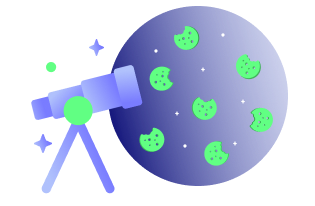Data transfer is an inevitable practice you do almost daily. But corporate data management requires ultimate care, as any loss or corruption can jeopardize the company’s operations. Also, you will be working with large databases requiring regular access and updates. According to an Accenture report, 43% of cyber attacks are aimed at small and medium businesses (SMBs), but only 14% are ready to defend against them, according to a study. So, what are the best practices for secure data transfer?
This post addresses the data transfer challenges you may encounter during data transfer. You will learn the solutions for the same and five tips to keep your data safe.
Secure data transfer best practices
Here are six best practices to help secure your company’s data transfer:
#1 Define Your Data Strategies
Every business has a unique way of using its data, and it’s essential to recognize the need for a strategy that fits your needs. This means that you must identify the specific needs for your data, as well as how you will use it. For example, if you need to transfer customer data, you must have a strategy to protect their privacy.
This step will help you determine the file formats, data types, and other parameters to consider during the data migration, integration, or transfer process. Also, identify the tools needed for a secure file transfer.
It would help if you also established measures to prevent data loss. Deploying a DLP (Data Loss Prevention) Assessment scheme will help you evaluate and understand the risks involved in data transfer. Also, ensure that your company complies with data privacy regulations like GDPR (General Data Protection Regulation) and other data privacy requirements.
Another essential step is building an inventory of your data to track and manage your data more effectively. This will help to determine which information you should transfer and which you can ignore during the transition.
#2 Employ Reliable Data Protection Systems and Protocols
Data protection is critical to your business. You need to have systems in place to safeguard your data against corruption or loss. You do not want your information mixed up or lost in the process.
Protecting your data during transfers will prevent leakages, breaches, or any other mishaps that may occur. Various data encryption methods can help you protect your information while in transit.
Consider deploying a data protection system that monitors and controls the data in transfer. According to IAPP Privacy Governance Report 2021, only 4 in 10 companies have measures in place to restrict international data transfer.
A monitoring tool like DataSunrise can detect and prevent unauthorized access or data leakage. Sustainable data solutions will also prevent data loss by authenticating the integrity of your information both on-premise and on the cloud.
When you transfer data through the internet, it is possible for hackers to sniff your information. To safeguard your information from such threats, encrypt it before transferring it and decrypt it once it reaches its destination.
There are various data encryption methods you can employ, such as:
- SSH (Secure Shell)
- SSL (Secure Sockets Layer)
- TLS (Transport Layer Security)
- VPN (Virtual Private Network)
Each method will safeguard your information by tunneling it through a secure connection. Only authorized personnel can access the data, and it will remain safe from any cyber threats. Another advantage is that these methods do not require manual intervention, making them more efficient.
Manage how cookies track user data
Get CookieYes for a hassle-free cookie consent management for GDPR and CCPA compliance.
Get Free Cookie Consent
*Free forever *Easy setup *No credit card required
Additionally, you can consider using data compression techniques to reduce the size of your files before transferring them. This will minimize the risks of corruption and ensure a faster transfer process. You can use the gzip command on Unix-like systems to compress your data. For Windows systems, you can use the WinZip application.
#3 Secure Information with Access Control
Securing your data is a primary concern when storing, reading, or sharing corporate data. Giving too many people access to it can breach the security of your company’s data. Only authorized personnel should have access to the data. And even then, they should only have the permissions they need. For instance, a data analyst should only be able to view and analyze the data but not delete it.
The process of data access control begins with identifying who needs access to the data. After that, you must establish proper authentication methods and permissions for each user. You can use role-based access control (RBAC) or attribute-based access control (ABAC) to secure your data as it travels from one place to another. Both will help you control and monitor data access while in transit. Enforce least privilege access to reduce the chances of data breaches.
Data security policies in your company will control the way users access and handle data. With these policies, you can avoid any unauthorized or accidental data loss. Data governance tools will give you more control of your data with automated workflows and data access control.
#4 Enforce a Viable Communication Strategy
Data transfer between systems is a complex process, and communication is critical to its success. With seamless communication, the whole process will be successful. When teams collaborate, they must have a common understanding of the data, its structure, and how it flows between systems.
Understanding this will help you determine the data migration order, set up dependencies, and establish a viable communication strategy. Communicate with all stakeholders, including management, developers, and end-users to ensure that everyone has the information they need.
Keep the entire team informed about data transfer. Informing each person of any risks or challenges that may arise during the process will help you avoid disruptions that can lead to data loss. A communication strategy will help you establish clear roles and responsibilities for each team member, making it easy to track the progress of the data migration and ensure its safety.
#5 Always Have a Backup
Even with the best data management practices, there’s still a chance that you’ll lose some of your data. That is why it is essential to have a backup of your data before starting the migration process.
Backups allow you to retrieve lost data if something goes wrong. It would help if you had a backup plan to ensure that you can quickly recover lost information, such as by storing your backup in a secure location, preferably off-site.
You can back up your data using solid-state drives (SSDs), flash drives, or cloud storage. It’s important to have multiple copies of your data in case something goes wrong during the data transfer. Just make sure you verify the integrity of your backups to avoid losing data. You don’t want a situation where your only reliable option contains invalid information about your entire business.
#6 Compliance with data protection laws for international transfers
Complying with data privacy legislation for cross-border transfers is critical to securing data transfer from one place to another, especially when the transfers involve the EU and non-EU countries. There are several international treaties that provide detailed terms and conditions for transferring personal data across borders. For example, the EU SCCs have set out several clauses for data transfer from EU to non-EU countries. The most important requirement in these treaties is to ensure that the recipient company or country has data privacy laws equivalent to EU countries.
Did you know that 65% of companies transfer data from the European Union to non-European countries?
How many of them do you think are following the above best practices to ensure the security of data being transferred?
Best Tools for Secure Data Transfer
To successfully transfer data and keep it secure, you need secure tools to help you manage and complete the transfer effectively. These tools will help you in the process.
- Acronis Cyber Protect Home Office: This tool helps you sync your computer directories and data structure to the cloud while working on it. It is compatible with Windows and Mac. The app will replicate the OS and all files according to your preferences.
- Laplink PCmover: This application is recommended by Intel and Microsoft for safe data transfer. It not only transfers personal files but also apps, settings, and preferences from one computer to another. All you need is to install the software on both PCs and export the system configuration from your primary computer and import it to the secondary one.
- EaseUS PCTrans: This free software allows you to move data from one computer to another. It supports configuration and information for various applications, like Firefox, MS Office, Adobe, etc. You can also clone discs or move entire OSes to secondary HDDs or SSDs without requiring you to install the OS on the secondary disk.
- Google Drive: Google Drive offers a great way to secure file transfers. It allows you to easily create folders, share folders with others, and keep track of all your files. You can also use it to back up your data in case something happens to your computer or if you lose access to it. It offers 15 GB of free storage space and you can upgrade to get more space.
Conclusion
Data transfer is a critical business process that demands careful planning. The success of the data transfer process depends on several factors, such as the type and volume of data to be transferred, as well as the systems involved. A comprehensive data management plan will help you avoid any data loss and ensure your ability to move information from one system to another with minimal disruption. Always keep security and communication in mind to avoid any disruptions, and have a backup plan in case of emergency. Is your company following these best practices to ensure secure data transmission? Let us know in the comments.
Frequently asked questions
What is secure data transfer?
Secure data transfer is the process of transferring data from one place to another with the assurance that the data will not be intercepted, modified, or corrupted during transit. The goal of secure data transfer is to preserve the integrity and confidentiality of the transferred information.
What is the most secure way of data transfer?
The best way to transfer data securely is through the use of a private key. This is a way that, when you send a message, it’s encrypted and decrypted using a specific algorithm only you and the receiver know. This means that anyone who intercepts your message won’t be able to read it because they don’t have access to your private key.
What are 3 secure ways data can be transferred externally?
The most secure way to transfer data externally is to encrypt the data before it leaves your network and decrypts it when it has reached its destination. The second most secure way to transfer data externally is by using a virtual private network (VPN). The third most secure way to transfer data externally is through an email attachment.
Author bio: Jessica Smith is a content writer whose expertise lies in technology and business niches. Her articles have appeared on websites like NY Daily Business, European Magazine, and The Enterprise World.