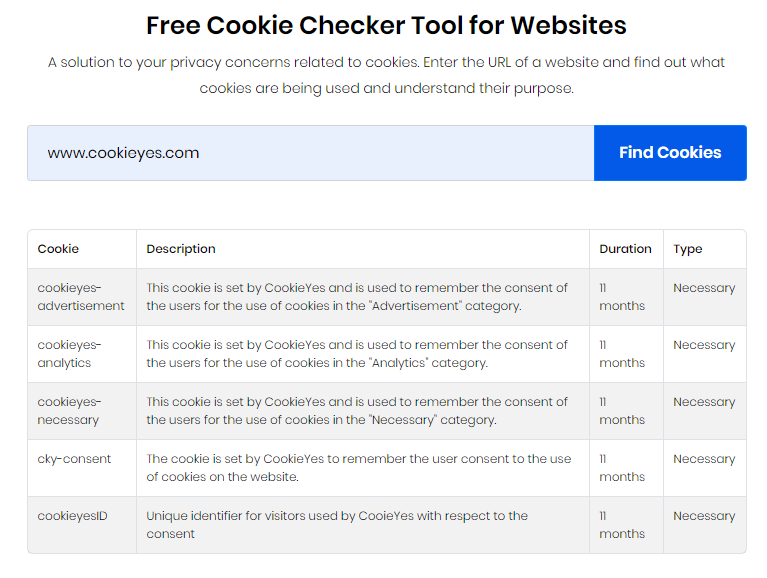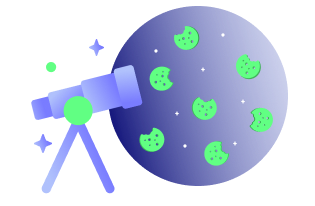The General Data Protection Regulation (GDPR) (read the guide to GDPR) and the ePrivacy Directive (the EU Cookie Law) have prompted all websites out there to add a popup or a banner to notify the users of the cookies that are being used on the site. This is part of the privacy law as it requires websites to be open about the data they collect from their users. The websites have to inform the users about it all in a clear and understandable manner. They cannot collect data unless the users have given their explicit consent. And they have to go the extra mile so that they honor all the rights of the users. This article is about how you can scan cookies on a website. Before that, you must know why it is necessary to identify cookies on a site.
Why Should We Care About Cookies?
For the most part, websites have been using cookies, and the users have either not informed, or they have just been notified that the sites use cookies. The common users might not even be aware of what these cookies are and what they do or how they do it or if they are good or bad. The cookies are not working in plain sight, so there even might be website owners who are not aware of cookies.
From the perspective of a user, cookies can create a privacy concern. Although cookies are small text files that help provide a better user experience for the users. But some of these cookies are used to store data about the users’ online activities, which can be used by third parties for targeted advertising. Tracking the user behavior and recording this information, which may contain personally identifiable data can be worrisome for people online.
Read more cookies here.
But all that changes after the GDPR, together with the ePrivacy Directive came into effect. Although GDPR is a European Union (EU) law, its effects are seen across the globe. Regardless of your location, you are expected to comply with the law if you serve people in the EU.
If you are a website owner, you need to find out and list which are the cookies that your website installs. Now, you can easily find that out in multiple ways. One way is to find them out manually, as explained in this article. Now, this may require some time and effort. So, you can go for other resources that you can easily find online.
How to Scan and Identify Cookies?
Other than manually checking for cookies on a website, there are two different ways.
Using free cookie checker
To automatically scan cookies used on the website and list them along with their details, you can make use of the tool CookieServe. CookieServe is a free cookie checker tool that will scan for the cookies on the URL you enter in the search bar. After the scan is finished, all the cookies, along with the details, such as the name, type, and duration of the cookie will be listed in a tabular form.
Scan your website’s cookies for free now!
CookieServe will only scan and list the cookies that are present on the URL entered, but this is enough to understand which cookies the website uses and their purposes.
Other such free tools are:
Using CookieYes
Another tool to scan the cookies that are stored on your website is CookieYes. This, however, requires you to register for the service and place a code on the site. After the code has been copied on the website, you can use the application to scan the cookies stored on the website. The application also scans for the scripts that set these cookies and list them to you. So, this enables you to not only find out what cookies are being set but also what third-party scripts are responsible for setting that cookies.
CookieYes is primarily a cookie consent solution. The tool aims to provide an all-round solution for the GDPR and Cookie Law. It helps to display a cookie banner on your website, manage consent from the users, and record consent.
| Disclaimer: The purpose of the article is to share general information with the readers. For any compliance-related legal queries and assistance, please contact a lawyer or professional. |